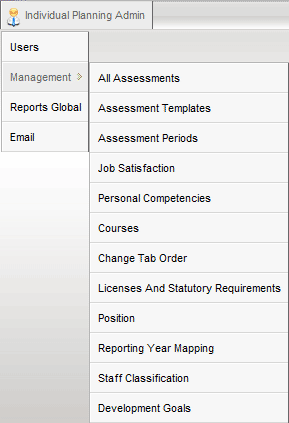
The Management menu allows the Administrator to add, update and/or remove organisational level data and view all assessments for a particular department or organisation for specific reporting periods.
To access the management menu; go to Administration > Individual Planning Admin > Management.
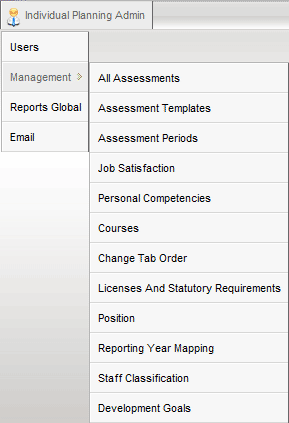
The following table provides descriptions about the Management menu items. Depending on the current system, these menu items may/may not be available.
|
Menu Item |
Description |
|
Provides access to All Assessments page where all recorded assessments are listed. |
|
|
Moves to the Assessment Template page. |
|
|
Provides access to Assessments Periods page where custom assessment periods can be defined. |
|
|
Moves to the Job Satisfaction page. |
|
|
Moves to the Personal Competencies page |
|
|
Moves to the Courses page where skills development courses can be recommended. |
|
|
Moves to Change Tab Order page where the tab order of assessments phases can be defined. |
|
|
Moves to the Licenses and Statutory Requirements page where organisational HR policies can be defined. |
|
|
Moves to the Duties page where staff duties can be defined. |
|
|
Moves to Reporting Year Mapping page. |
|
|
Moves to Staff Classification page. |
|
|
Moves to Development Goals page. |
Copyright © 2014-2015 CAMMS Online Help. All rights reserved.
Last revised: November 26, 2017