
All the information would globally be filtered out as per the selection of hierarchy tree filter together with period filter.
The Budget tab displays income and expenditure information and allows drilling down to the account level.
|
|
All the information would globally be filtered out as per the selection of hierarchy tree filter together with period filter. |
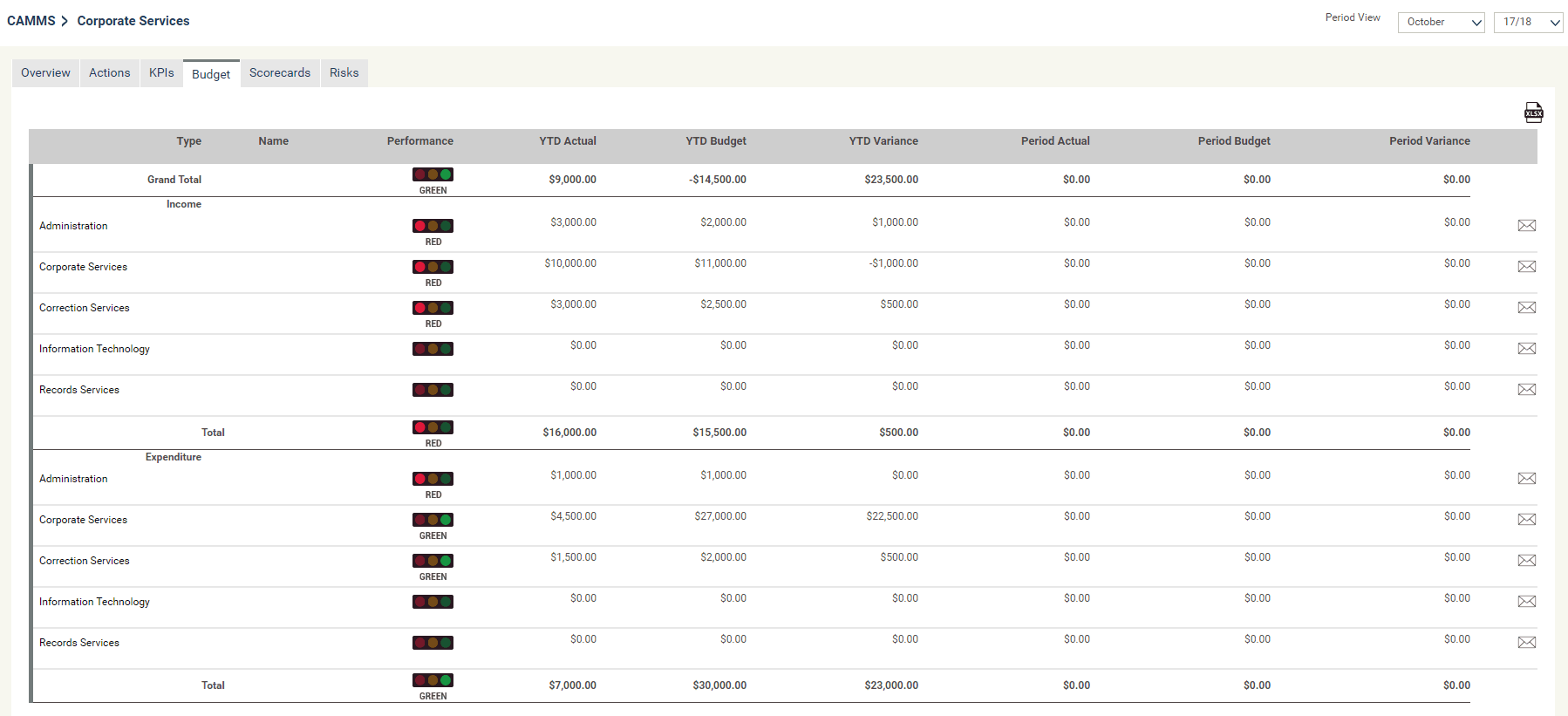
You can view information for any level of any hierarchy and drill down to the individual account level by clicking on a hyperlink within each level. All financial accounts are linked at the action level, which determines what level of the organisational and planning hierarchy it belongs to.
Following fields are available within budget grid by default:
|
Field |
Description |
|
Type |
Displays the budget type. |
|
Name |
Displays the budget center name. |
|
Performance |
Displays the budget performance as a traffic light indicator. The thresholds are configured by your Administrator through Budget threshold page. |
|
YTD Actual |
Displays the year to date actual value as defined during integration. |
|
YTD Budget |
Displays the year to date budget value as defined during integration. |
|
YTD Variance |
YTD Variance = (YTD Budget - YTD Actual) for each account/action. |
|
Period Actual |
Displays the period actual value as defined during integration. |
|
Period Budget |
Displays the period budget value as defined during integration. |
|
Period Variance |
Period Variance = (Period Budget - Period Actual) for each account/action. |
|
|
Displays the email control. |
The above fields' sorting order and visibility can be configured via EIS Settings area.
You have the option of exporting the data to an excel sheet by clicking on the 'Excel Export' icon.
|
|
For financial information to be shown on this page, you must have a financial integration. For more information please contact CAMMS help desk. |
Copyright © 2014-2015 CAMMS Online Help. All rights reserved.
Last revised: November 26, 2017