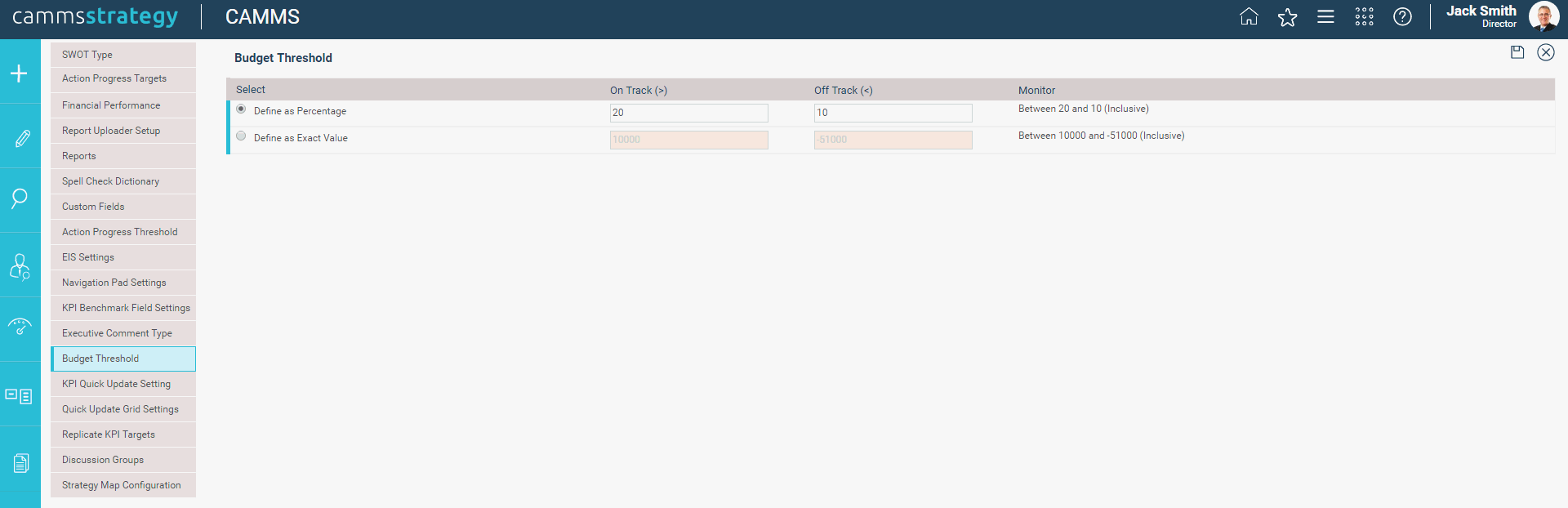
You can define budget thresholds using this option. This is currently used for defining the threshold for Budget Traffic Lights both within the system and in standard reports. You can choose to define the thresholds via a percentage or exact value by selecting one of the options provided.
STEP 1: To do this, go to Administration > cammsstrategy Configuration > Budget Threshold.
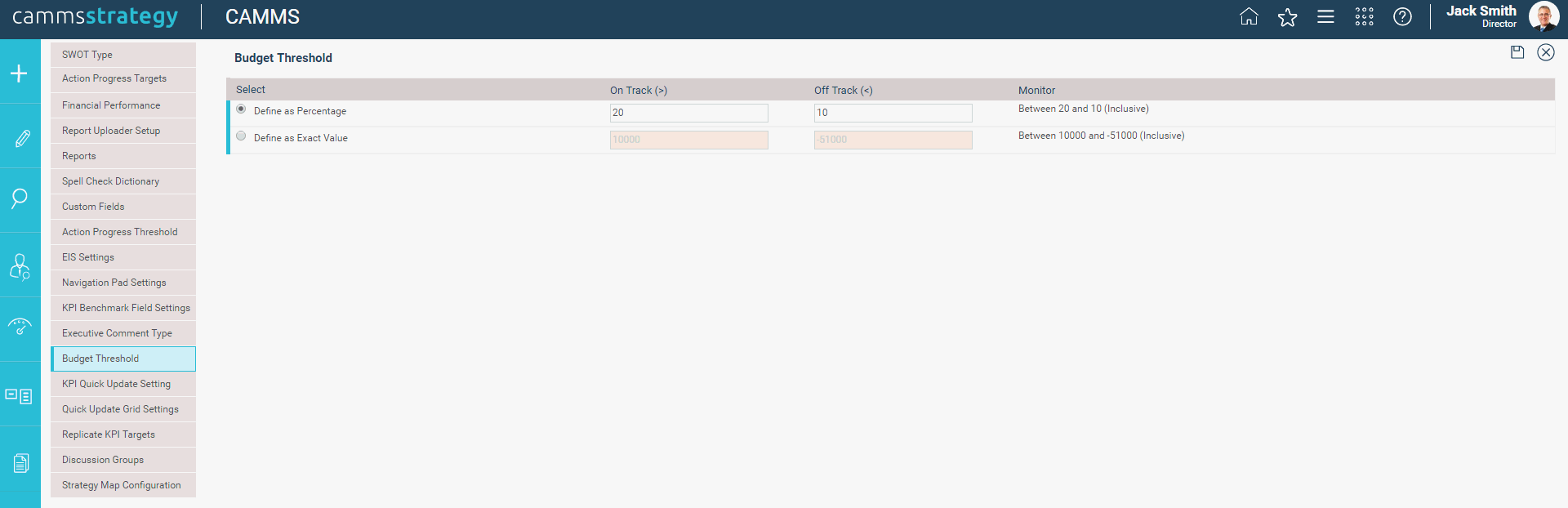
STEP 2: Select your preferred option and enter ‘On track’ and ‘Off Track’ figures.
Define as percentage: Enter percentage values between 0 and 100 for On Track and Off Track cells.
Define as Exact Value: Enter any integer values for On Track and Off Track cells.
STEP 3: Click the "Save" icon.
 |
If exact value is selected: YTD Variance = YTD Budget – YTD Actual
When Income is recorded with (-), reverse income budget and actual figures to (+) when calculating the variance. If percentage value is selected: YTD Variance% = ((YTD Budget – YTD actual)/YTD Budget) *100
|
Copyright © 2014-2015 CAMMS Online Help. All rights reserved.
Last revised: November 26, 2017