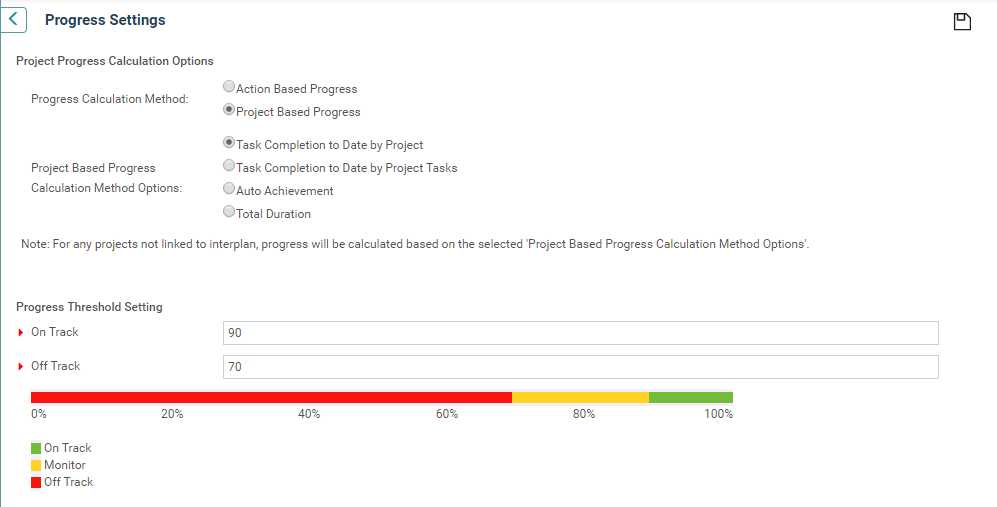
Within progress calculation, you can define the project progress calculation option and progress thresholds that will be used throughout the system.
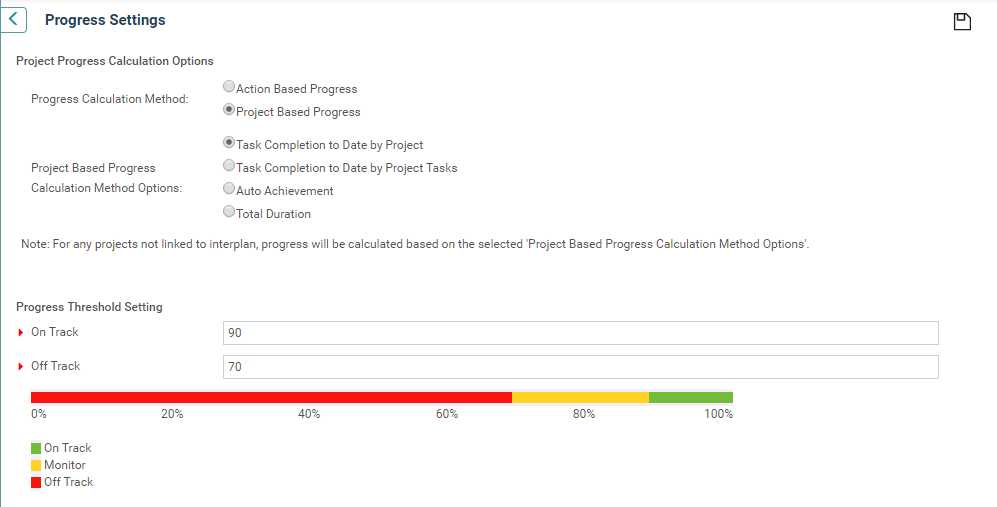
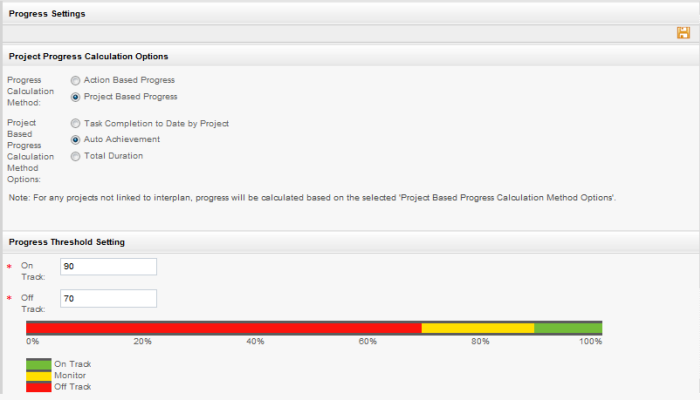
Project progress calculation Options
Here you can define the calculation method for project progress that would be used throughout the system.
STEP 1: Select a Project Calculation Method that you prefer to be used as the default progress calculation method throughout the system.
Action based progress - Selecting 'action based' will mean that for any project that is linked to an action, the progress will be taken to be the progress that the user enters for the action.
Project based progress - Selecting ‘Project based progress' will mean that project progress will be calculated based on progress recorded against project/phase duration.
System defaults to 'action based progress'.
|
|
When 'Action based progress' is selected as default, in an instance where a project is not linked to an action the progress will be calculated using the project based calculation. |
STEP 2: Select a Project Based Progress Calculation Method that would be used to calculate project based progress throughout the system.
Task Completion to date by Project - Progress will be calculated based on the durations of the project (actual and target). If this option is selected, when a project is linked with Planning area, Action users will not be able to manually update the progress of the action in planning area (as the progress will be automatically updated based on the project progress).
Automatic Achievement - The elapsed duration the project has been in progress as a percentage of the duration of the project from forecast/actual start to forecast/actual finish.
Task Duration - The actual total task days completed as a percentage of the forecast total project task days.
Refer Project Progress Calculation to see examples.
Progress Threshold Setting
STEP 1: Specify ‘On track’ and ‘Off Track’ figures and click the "Save" icon.
The progress threshold defined here will be synchronised with the ‘Action Progress Threshold’ in planning area and vise versa.
 |
Business Rule
Project/action Progress >= On Track value = On Track = Green
Project/action Progress <= Off Track value = Off Track = Red |
Copyright © 2014-2015 CAMMS Online Help. All rights reserved.
Last revised: November 26, 2017