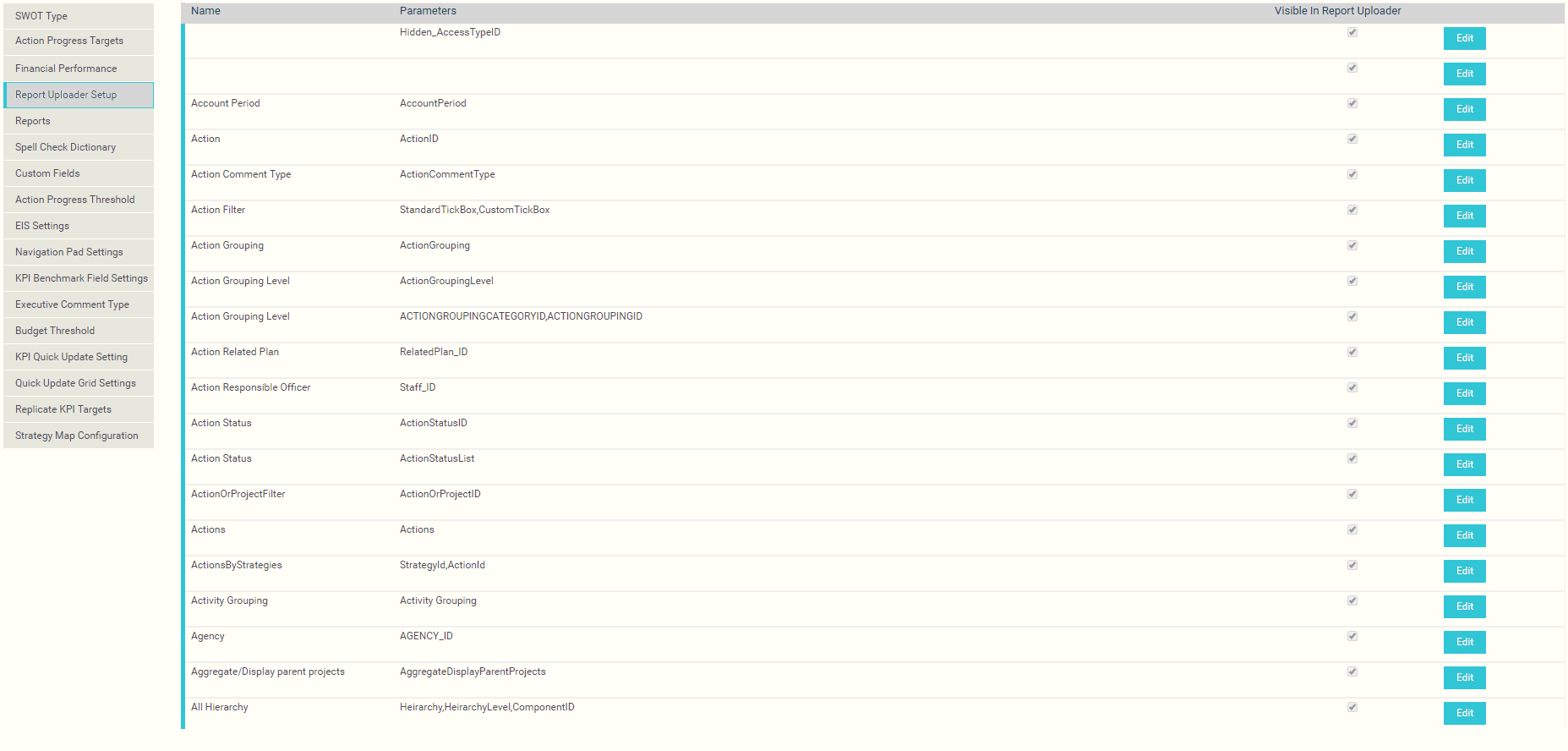
In order to configure the Uploader Settings follow the steps below:
STEP 1: Go to Report Uploader Settings.
STEP 2: Click the 'Edit' button of the Parameter which you wish to edit.
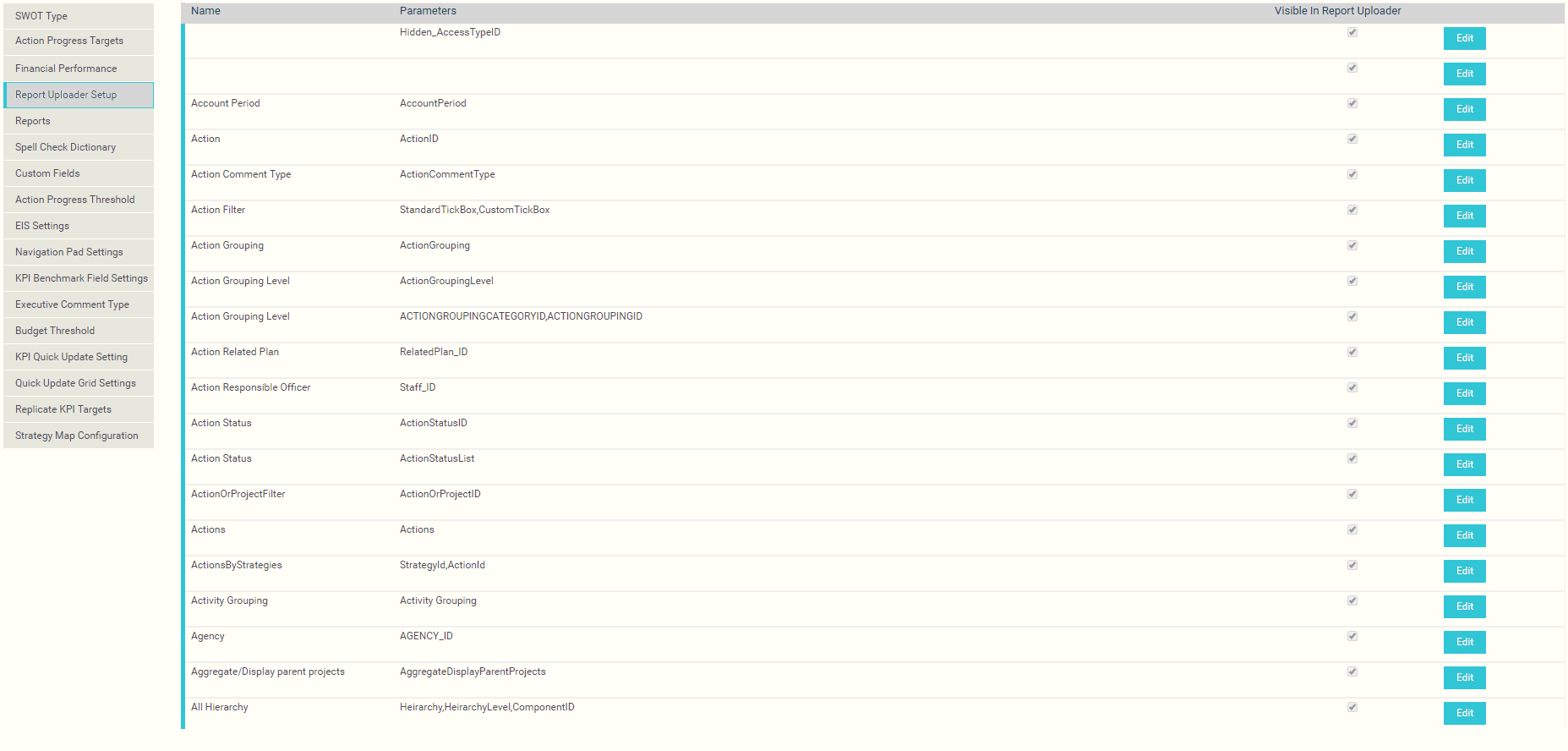
You can use the 'Visible in Report Uploader' tick box in order to configure the visibility of the parameter in the Report Uploader.
Click 'Update' button after changing the parameter name as you wish. The name which you input will be visible in the Report Uploader screen.
Copyright © 2014-2015 CAMMS Online Help. All rights reserved.
Last revised: November 26, 2017