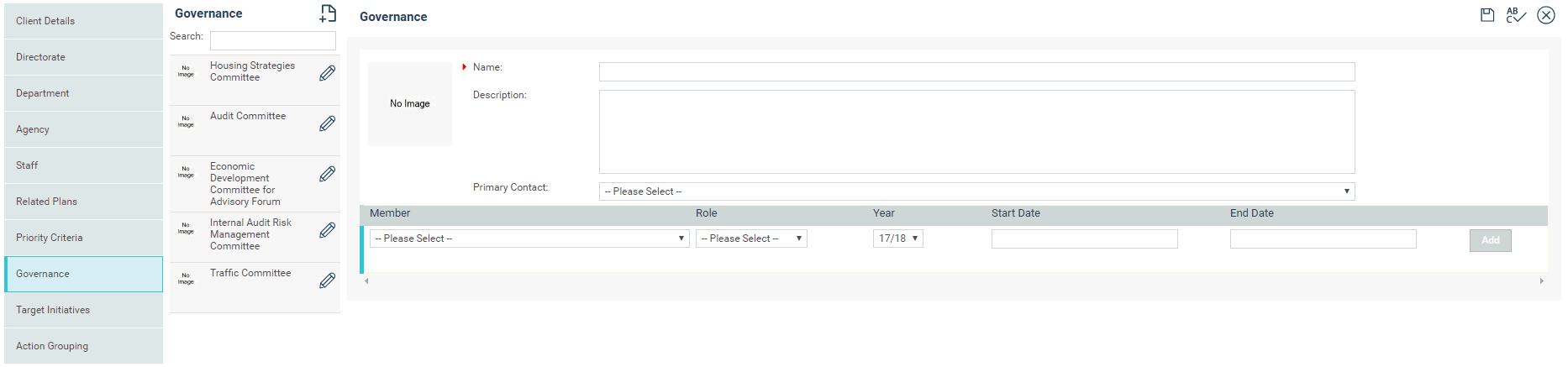
This section allows organisations to take a ‘matrix’ view of their Strategic Management Plans rather than the traditional ‘organisation’ view. An organisation may have many governance structures which spread across the hierarchical organisation by inclusion of offices from all areas of the organisation. e.g. various types of Management Committees, Internal Working Parties etc.
By attaching strategies to defined governance structures, reports can be produced which bring together all strategies and actions relating to the business of that Governance body producing the ‘matrix’ view.
To define governance structures follow the steps below.
STEP 1: Go to Framework > Governance.
STEP 2: Click the 'Add New' icon next to Governance heading.
STEP 3: Enter the basic details such as name and description.
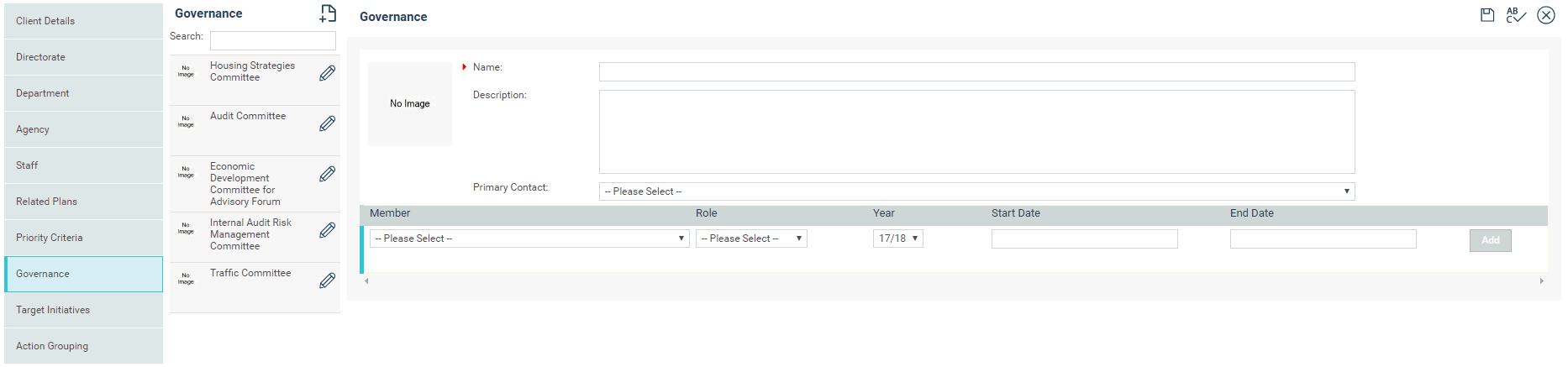
STEP 4: Select a relevant primary contact person from the list.
STEP 5: Click the 'Save' button.
|
|
In addition to the basic details you can also define membership body details by specifying a member and a role. This is an optional feature which can be activated or deactivated by CAMMS upon request. Please contact the CAMMS Helpdesk for more information. |
STEP 6: Specify a member, role played by the selected user and the year.
STEP 7: Specify a start and end dates and click ADD.
Copyright © 2014-2015 CAMMS Online Help. All rights reserved.
Last revised: November 26, 2017