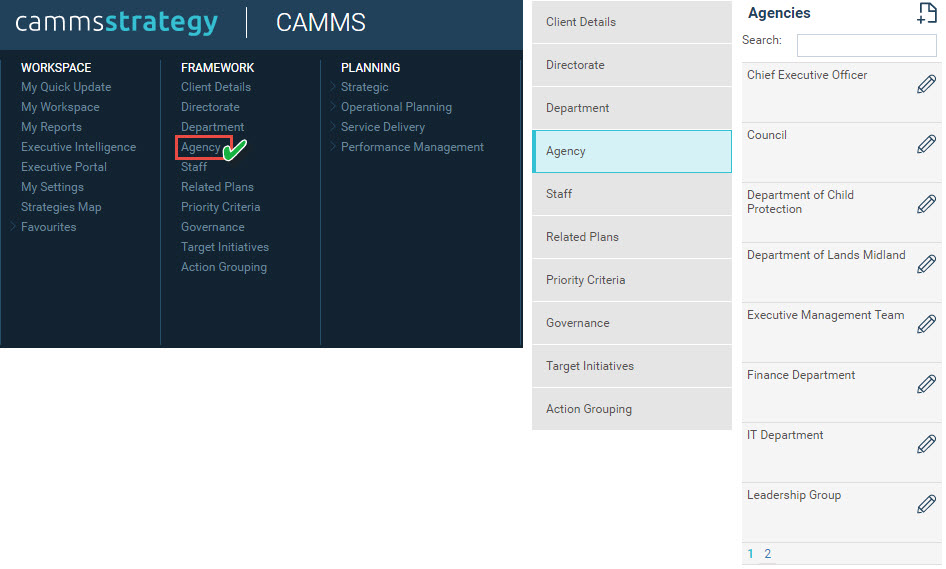
There are numerous government agencies or stakeholders, private sector enterprises and government regional based organisations that are vital in the achievement of goals and objectives for the community/customers. The database stores information about agencies and used to retrieve details when formulating strategies.
To create Agencies follow the steps below.
STEP 1: Go to Framework > Agencies.
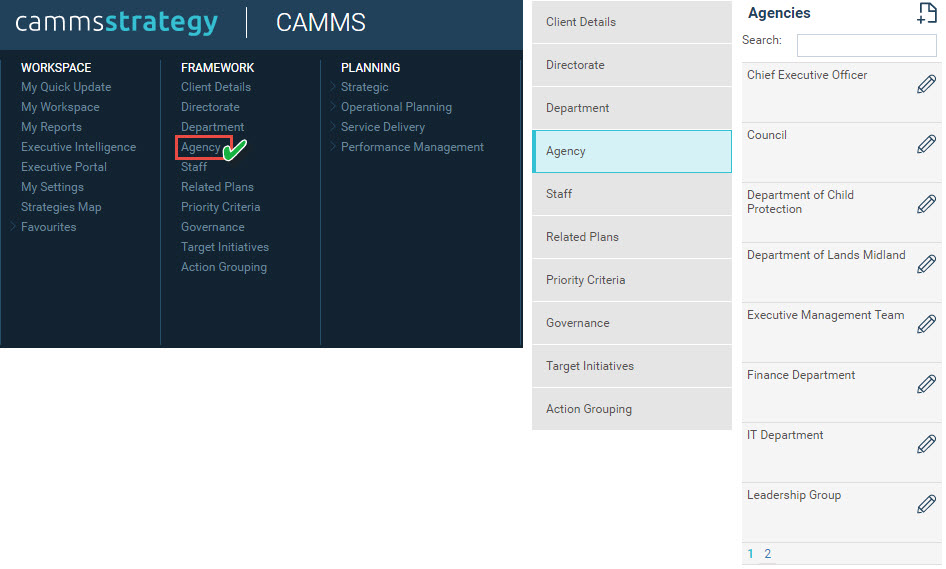
STEP 2: Click on 'Add New' icon next to Agencies heading.
STEP 3: Following fields will be displayed. Specify the Agency name.
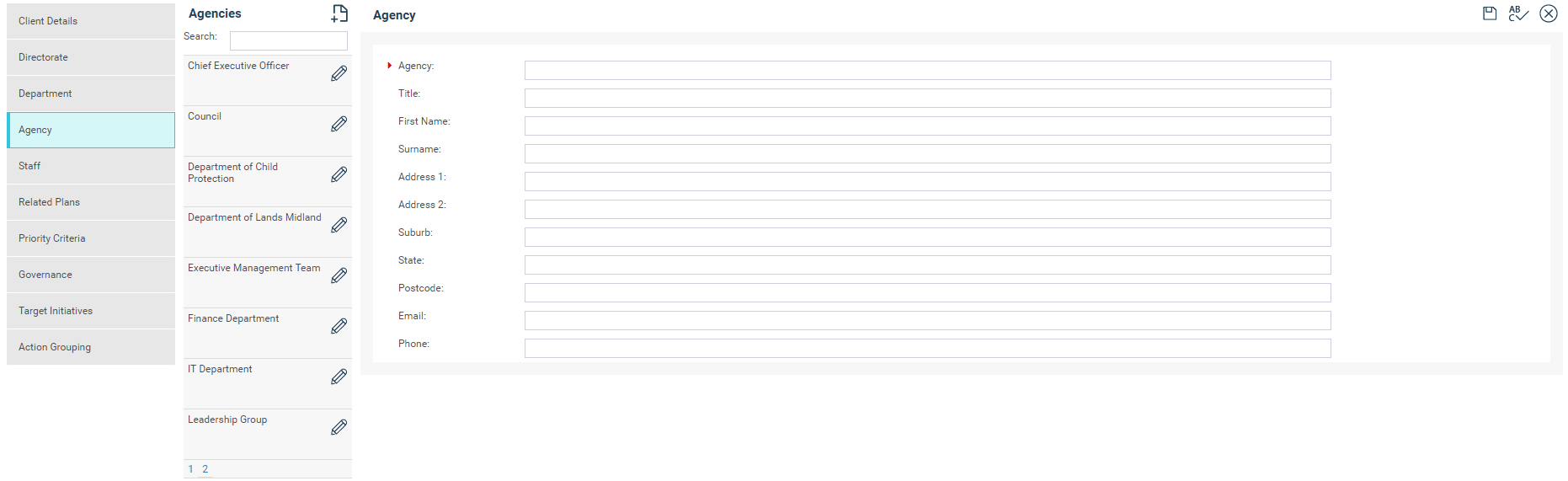
STEP 4: You can enter the remaining information if required.
STEP 5: Click on the 'Save' button.
Use EDIT or DELETE buttons to modify or delete a record respectively. You can also search for existing Agencies by entering keywords in 'Search' text-box and if you want to edit a Agency, click on the 'Pencil' icon next to its name.
Copyright © 2014-2015 CAMMS Online Help. All rights reserved.
Last revised: November 26, 2017