ONLY Administrators will be able to create, edit and delete groups from this section.
|
ONLY Administrators will be able to create, edit and delete groups from this section.
|
Go to Configuration (Administration>Configuration) and navigate to 'Discussion Groups’ section.
Within this section, you can edit existing administrative discussion groups or create a new one.
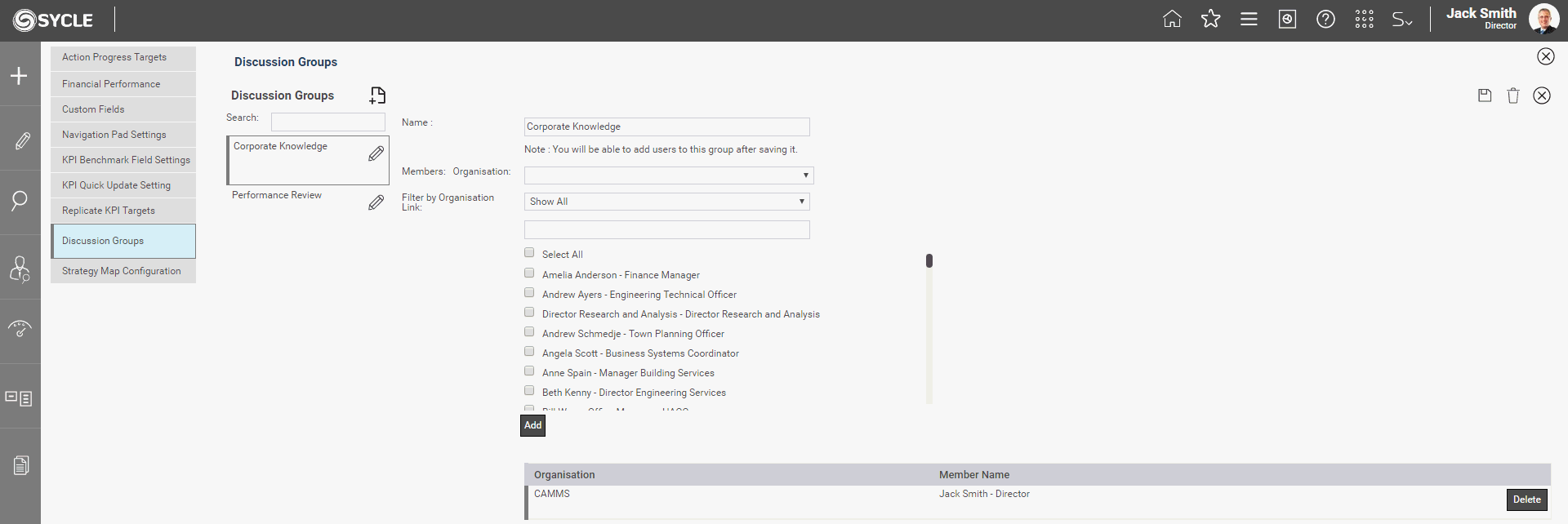
Create a new Administrative Discussion Group
STEP 1: In order to create a new discussion group, click on 'New' icon.
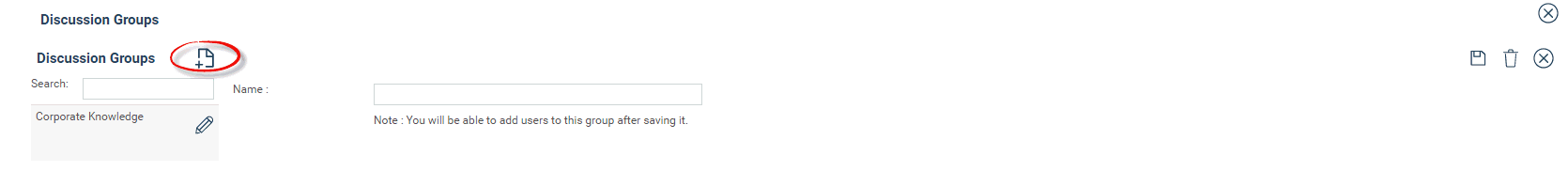
Type the name and click 'Save'. You will be able to add users only after saving.
STEP 2: More fields will be displayed after saving.
Filter by Organisation Link: Business Unit list.
Use the aforesaid filters to narrow your user search.
You can also locate a user by performing a keyword search on his/her name. Type the user's name in 'Name' text box below 'Filter by Organisation Link' field and press Enter.
Click on 'Select All' tick box to select all displayed users.
STEP 3: Once selections are completed, click 'Add' button.
Member names will appear with an option to 'Delete' if required.
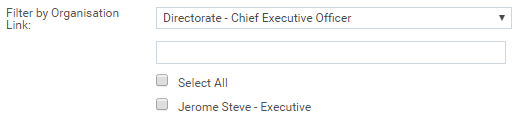
STEP 4: Click Save to complete creation.
Modify an Existing Administrative Discussion Group
Click on the 'Edit' icon next to a group name. Details will be displayed. You can change group name, add new members or delete existing members as shown above.
Click 'Save' once modified.
Copyright © 2014-2015 CAMMS Online Help. All rights reserved.
Last revised: November 26, 2017