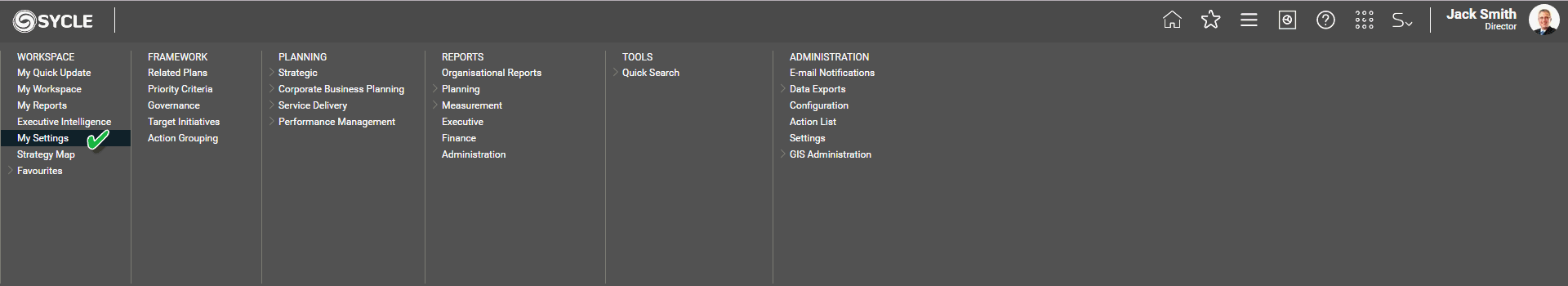
The homepage can be personalised to show only planning information that relates to a particular user. This can be set to either My performance, My Quick Update or the Executive Intelligence based on the preference. You may configure this through Workspace> My Settings. Otherwise, My Quick Update will be loaded as the homepage by default.
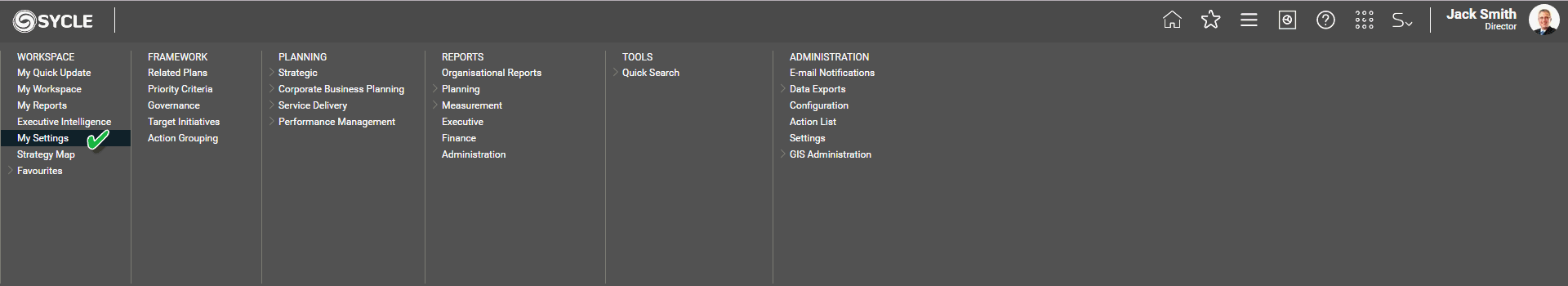
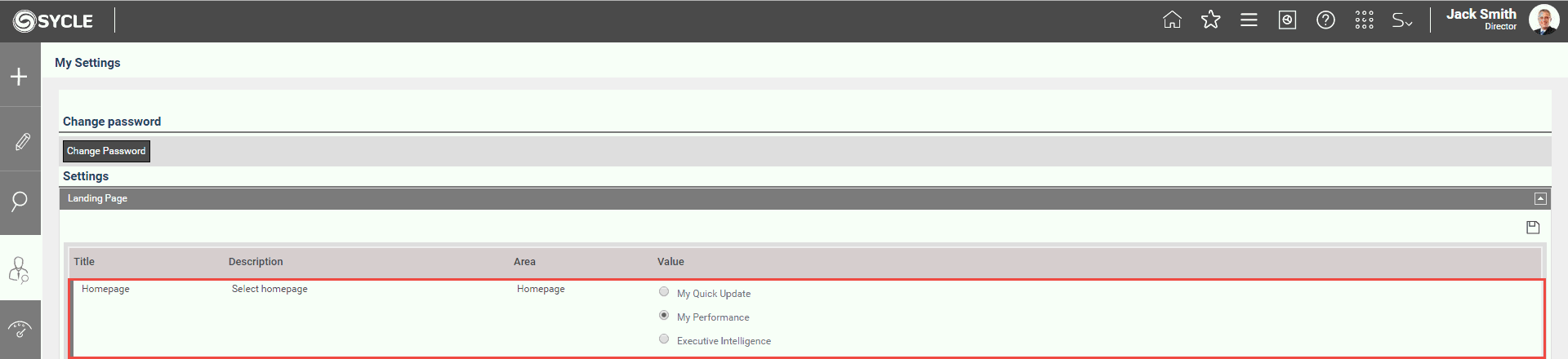
If you find that your responsibilities are not showing on your home page, then speak with your Systems Administrator to confirm that the correct staff member is linked to your login. This is verified under the SYCLE mega Menu>Framework>Users>Manage Users.

Copyright © 2014-2015 CAMMS Online Help. All rights reserved.
Last revised: November 26, 2017