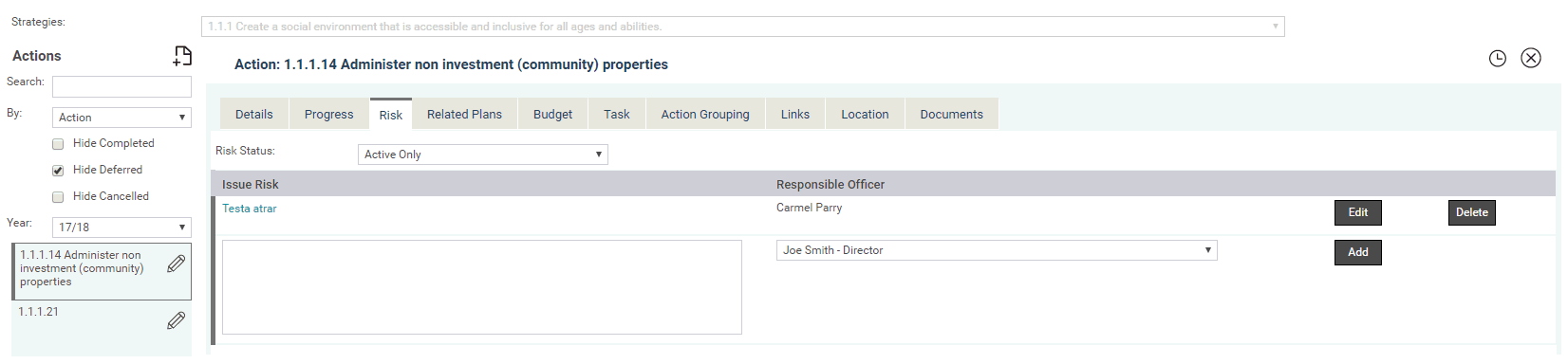
If you have purchased CAMMS Risk Management module, then the project risks will show here. Otherwise you will see a Risk drop down field giving you a list of risk ratings to choose - Extreme, High, Medium, Low.
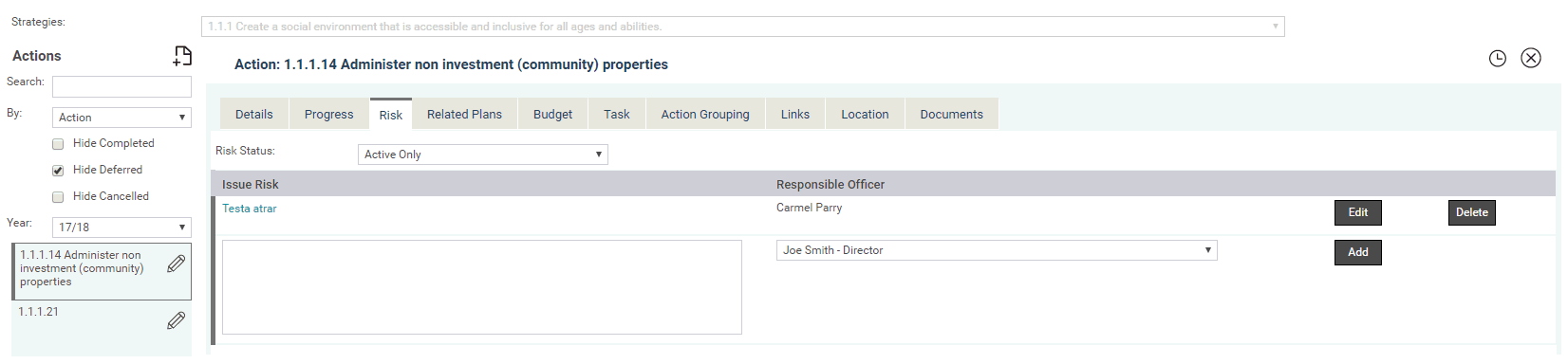
The risk selection options can be defined by your organisation at the Scoping Day. These options are meant to indicate the risk for the action to take place.
There is a specific importance report that can be utilised by Executive Managers and Managers for monitoring of high ranked projects. This report is designed to ensure a focus on key strategic projects and therefore would not include routine day to day deliverable or lower importance projects. The report utilises a traffic light approach and compares the risk factor and the percentage complete.
Risk Management Module
You can edit an existing Risk or add a new one along with the responsible officer's name. Please see the 'Risk Management' area for more details.
Copyright © 2014-2015 CAMMS Online Help. All rights reserved.
Last revised: November 26, 2017