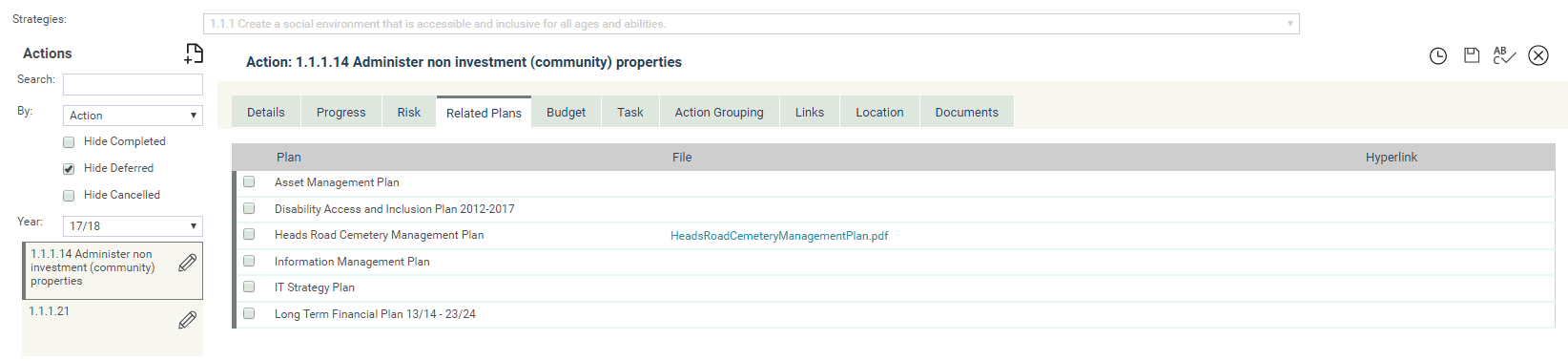
Related plans are any internal and external plans normally found in an organisation such as the Human Resources Plan, Occupational Health and Safety Plan, Risk Management Plan and others.
Your System Administrator manages this list of plans via the Framework > Related Plans area.
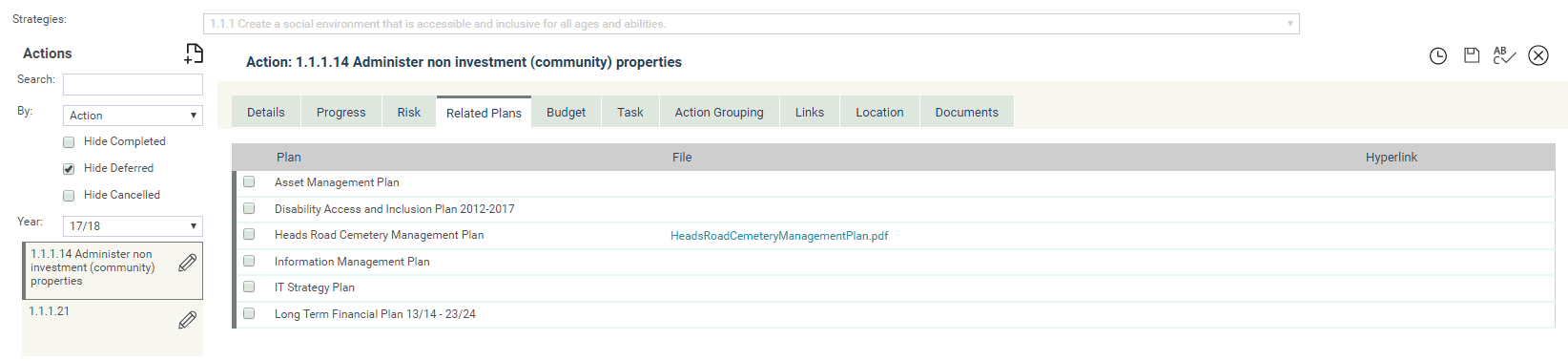
STEP 1: To link an action with a Related or Specialist Plan, click the 'Related Plans' tab.
STEP 2: Tick one or more of the predefined ‘Related Plans’.
This will associate the current record with the plan.
You can view the associated document or hyperlink from this page as well. A new window will open if you click the underlined text.
Any Actions linked to a Related Plan will appear when you run an Actions by Related Plan Report.
STEP 3: Click 'Save' to save details.
Copyright © 2014-2015 CAMMS Online Help. All rights reserved.
Last revised: November 26, 2017