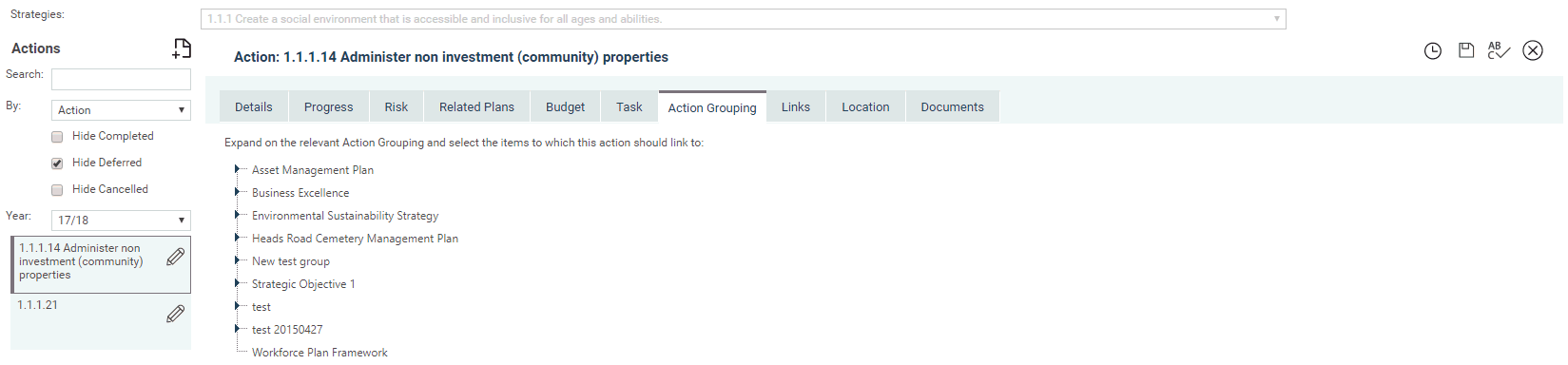
Action grouping is a tree type hierarchy of groups that provides you with greater flexibility for grouping of actions according to different categories or hierarchies.
Your System Administrator manages these groupings via the Framework > Action Groupings area.
STEP 1: To allocate an action to a group, click the 'Action Grouping' tab.
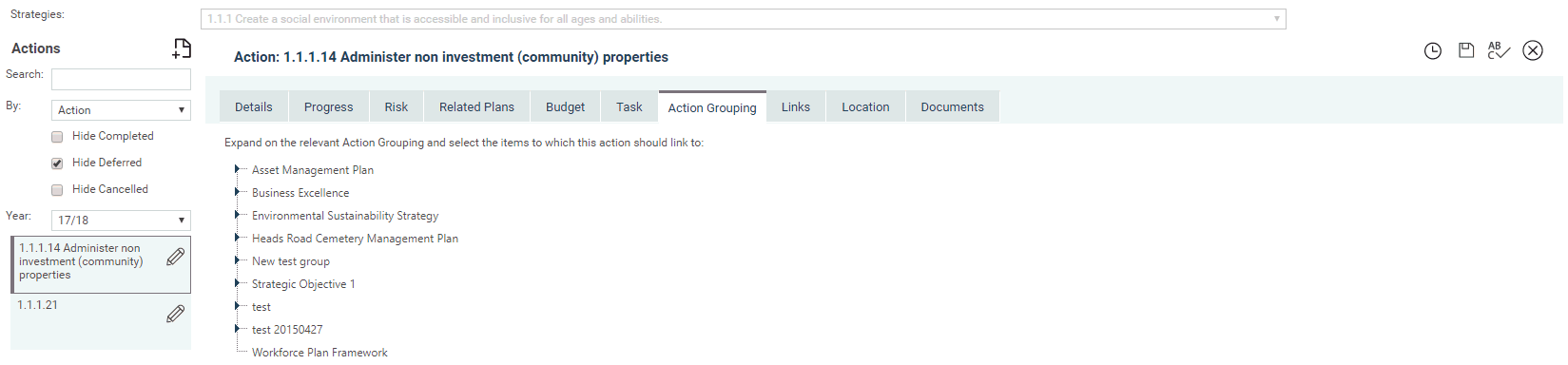
STEP 2: You can expand the action grouping tree which is giving on the left side of the action grouping tab and select the action group that needs to be linked to this action by ticking the check box. Multiple selections can be made if required.
If you want to associate this action with another action group, remember to SAVE the current selection before you navigate to the next.
Any actions linked to action groupings will appear when you run an Action Groupings Report for a particular grouping.
STEP 3: Click 'Save' to save details.
|
|
The following rules will apply to access within the Action Grouping and Action areas:
|
Copyright © 2014-2015 CAMMS Online Help. All rights reserved.
Last revised: November 26, 2017