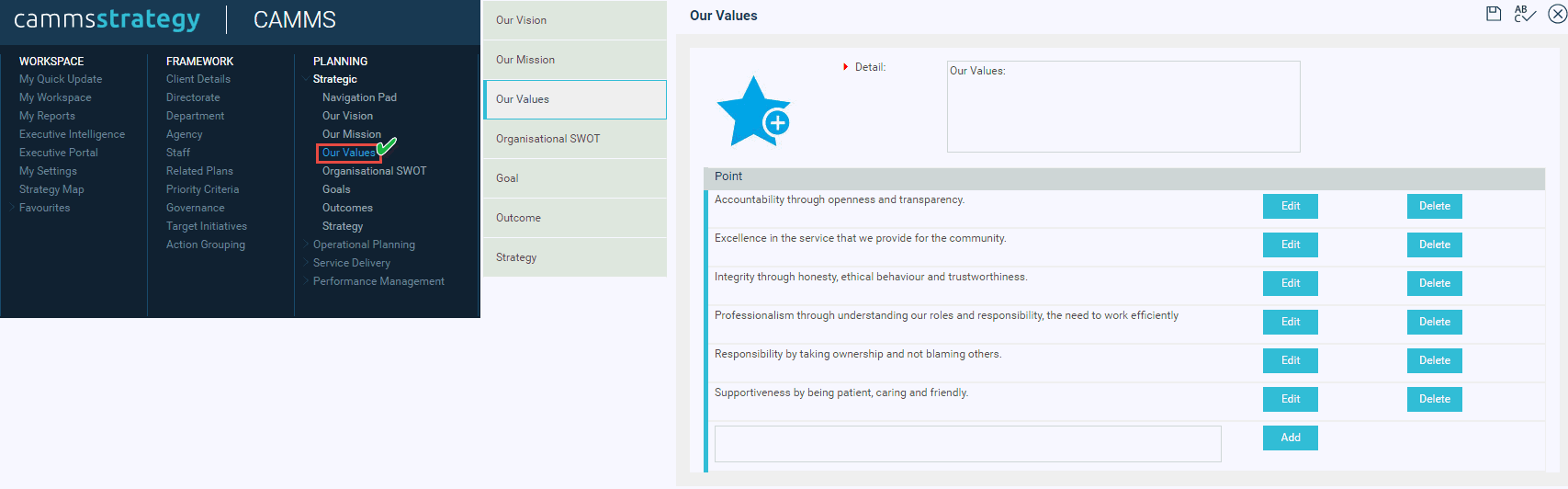
To enter your organisation's Core Values follow the steps below.
STEP 1: Go to Planning > Strategic > Core Values.
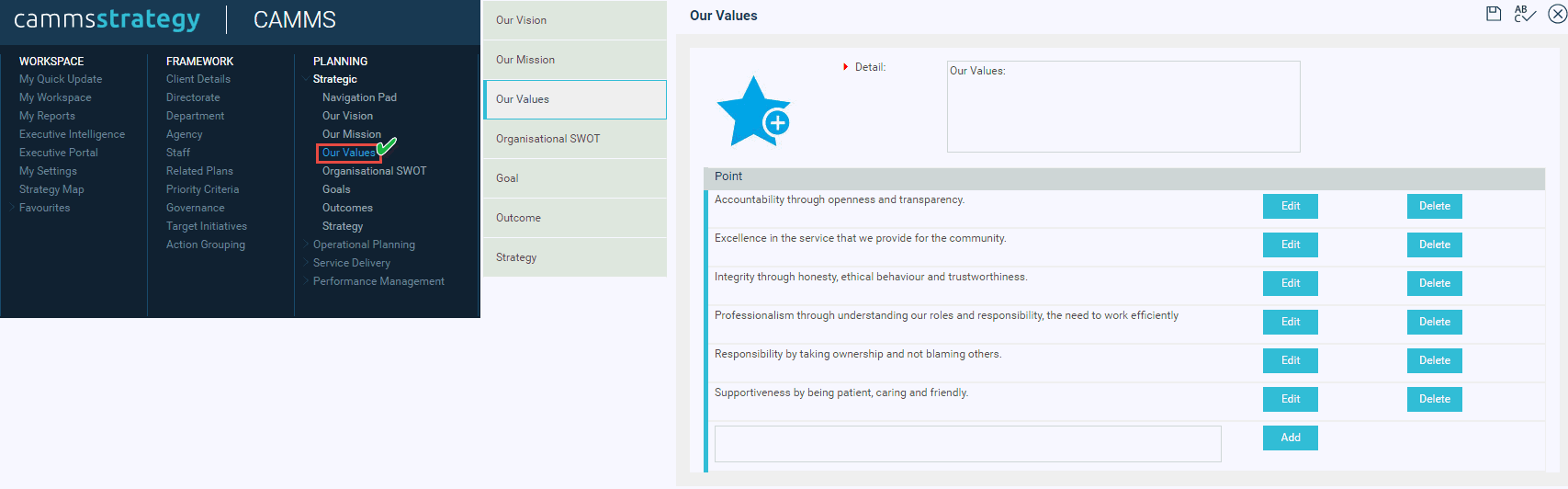
STEP 2: Enter text into the text box.
STEP 3: You can also enter any additional points that relate to the main statement. Just type in the key point in the smaller text area below and click 'Add'.
STEP 4: Click on the image placeholder if you want to associate an image with this entity.
STEP 5: Click the 'Save' icon. Use the adjacent buttons to edit or delete a saved record.
These Core Values are the Organisation's Values. You will also get the opportunity to record core values specific to each business unit (optional) when performing your business planning.
Copyright © 2014-2015 CAMMS Online Help. All rights reserved.
Last revised: November 26, 2017