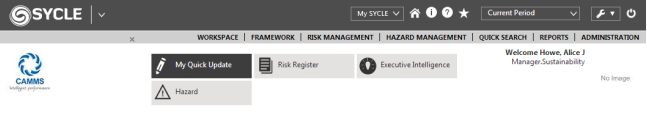
The Risk Home Page is personalised to show only risk information that relates to you.
Once you access Risk Management section, you will see a welcome panel with your organisation logo on the top left corner and your name and job title with photo on the top right corner.
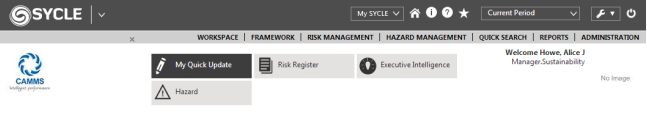
The welcome panel shows you the Home Page options you have .
My Quick Update
Risk Register (user can select which register, Strategic, operational and Project)- default home page is set to Strategic Risk Register
Risk Analysis (visible to Risk Manager, Director and Business Unit Manager)
Executive Intelligence (EIS) (visible to users with EIS permission)
Hazard (if activated)
Audit (if activated)
Note: According to default settings, My Quick Updates page is set as Home Page. You may change this through My SYCLE> My Settings page. Executive Intelligence Home Page and any executive tool will be available only if you are a user with executive privileges. Audit and Hazard will be available for organisations who have these products enabled in their environment.
My Settings area you can configure your IRM options as described under 'My Settings'.
Copyright © 2014-2015 CAMMS Online Help. All rights reserved.
Last revised: November 26, 2017