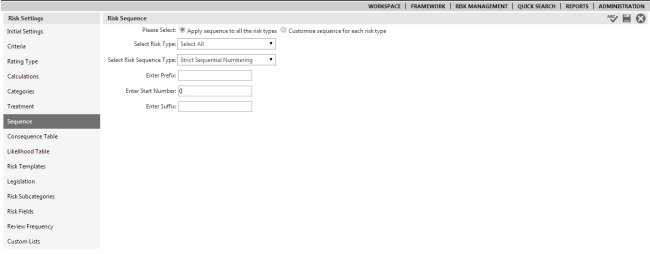
The sequence tab allows the user to configure automatic risk numbering.
STEP 1: Click the 'Sequence' tab.
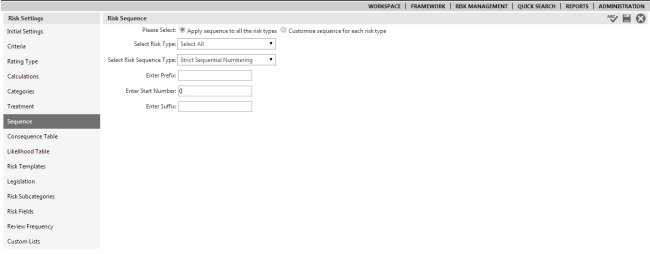
First decide whether the numbering system you define should apply to all risks or whether you want to define different numbering systems for each risk type. If you chose the former, the next dropdown will be greyed out. However if you opted to define different numbering systems for each risk type, the next dropdown will allow you to select each one in turn to configure the options individually.
STEP 2: Next select the Risk Sequence Type and specify whether it can be edited once a number is generated.
STEP 3: Enter a prefix, suffix, and a start number for the numbering to proceed sequentially.
STEP 4: Click the 'Save' icon to save the details.
If you opted to define separate numbering systems for the different risk types, make sure you repeat this process for each one.
Copyright © 2014-2015 CAMMS Online Help. All rights reserved.
Last revised: November 26, 2017