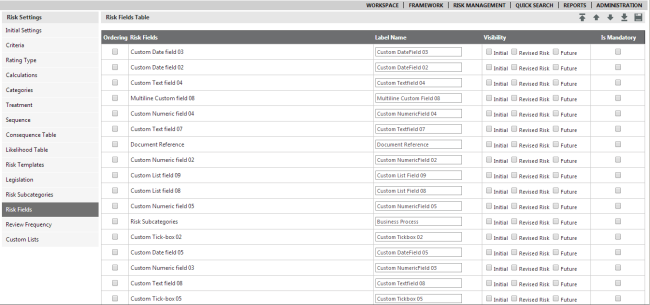
This section allows Risk Managers to customise the fields which are made visible within the different phases of risk assessments.
The following fields can be activated.
10 multiline text fields
5 tick boxes
5 date fields
5 numeric fields
10 single line text fields
10 list fields
STEP 1: Click Risk Fields tab
This area allows you to set the visibility of the ‘fields’ within the required phases or switch off its visibility entirely.
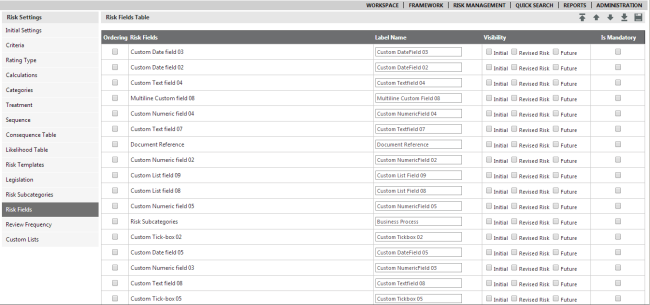
STEP 2: Tick the appropriate check boxes to display the field within the relevant area.
For example, if you want to hide the ‘Legislation’ field in the Revised phase, tick the ‘Revised Risk’ check box within the Legislation area. Now navigate to a risk and view its ‘Revised Risk’ Assessment to verify that the Legislation field is not shown.
STEP 3: Select appropriate check boxes from "Is Mandatory" column in order to toggle mandatory and optional setting for each field.
STEP 4: Click the 'Save' icon to save the details.
Copyright © 2014-2015 CAMMS Online Help. All rights reserved.
Last revised: November 26, 2017