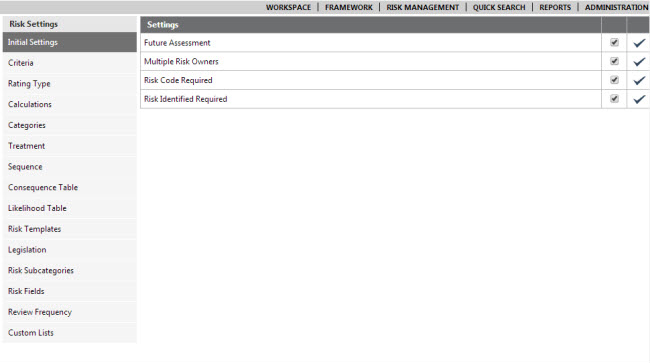
The Initial Settings screen will be utilised to toggle several input options used within risk assessment process.
Go to Framework> Risk Settings.
You are taken to the Initial Settings page by default where several configuration options are available.
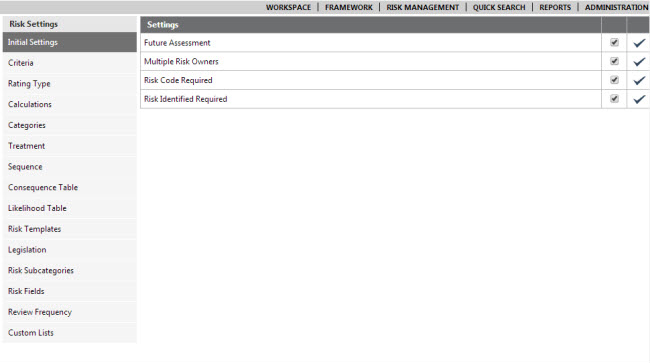
Tick the 'Future Assessment' tick box to record future projections for your organisation’s risks. Upon selection an additional tab will be visible in the assessment page.
By ticking the ‘Multiple Risk Owners’ tick box you will allow each risk to have a primary risk responsible officer and one or more secondary responsible officers. Only the primary risk responsible officer will be mandatory when creating a risk assessment. This will enable you to then locate these risks when filtering by 'Responsible Officer' on the Risk Analysis screen as well as in reports.
Tick ‘Risk Code Required’ to make the Risk Code field compulsory when creating a risk assessment. You can set this to auto-generate a sequential number via the Risk Sequence area.
Tick the ‘Risk Identified Required’ tick box to make the Risk Identified date field compulsory. It will also make the associated Risk Identifier field compulsory where the person who first reported the risk must be recorded.
Finally, click the 'Update' icon to save your selections on this page.
Copyright © 2014-2015 CAMMS Online Help. All rights reserved.
Last revised: November 26, 2017