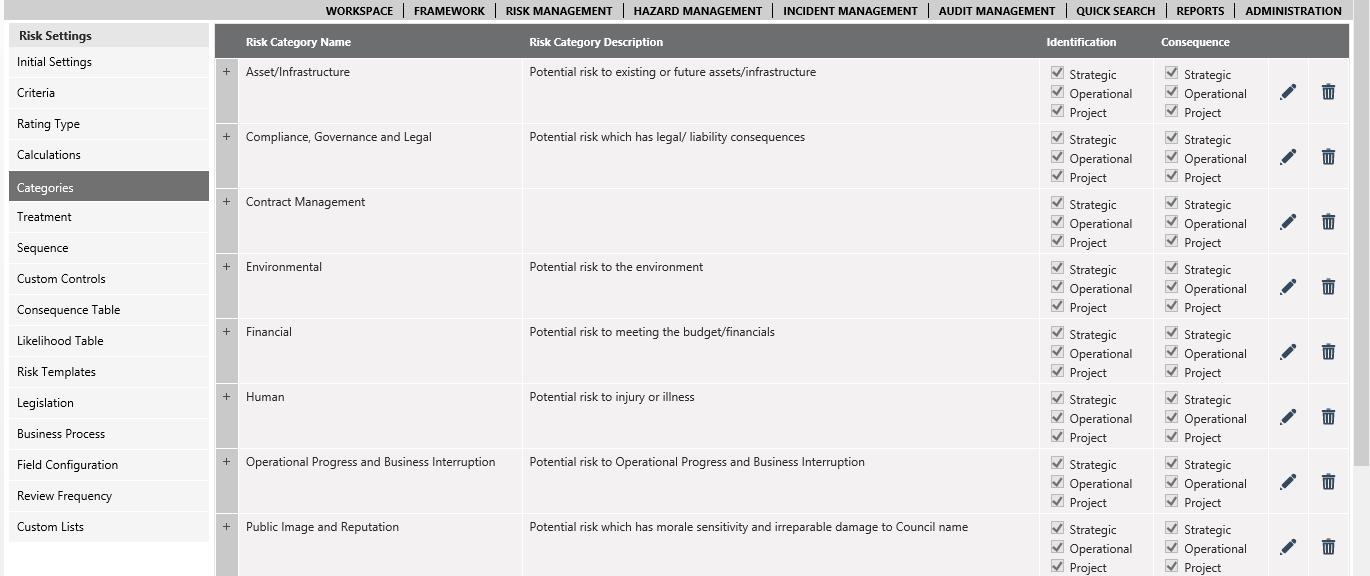
Risk categories enable you to link risks to primary and secondary risk categories for enhanced filtering, analysis and reporting. Example categories may be Financial, Health and Safety, Political.
STEP 1: Click the 'Categories' tab.
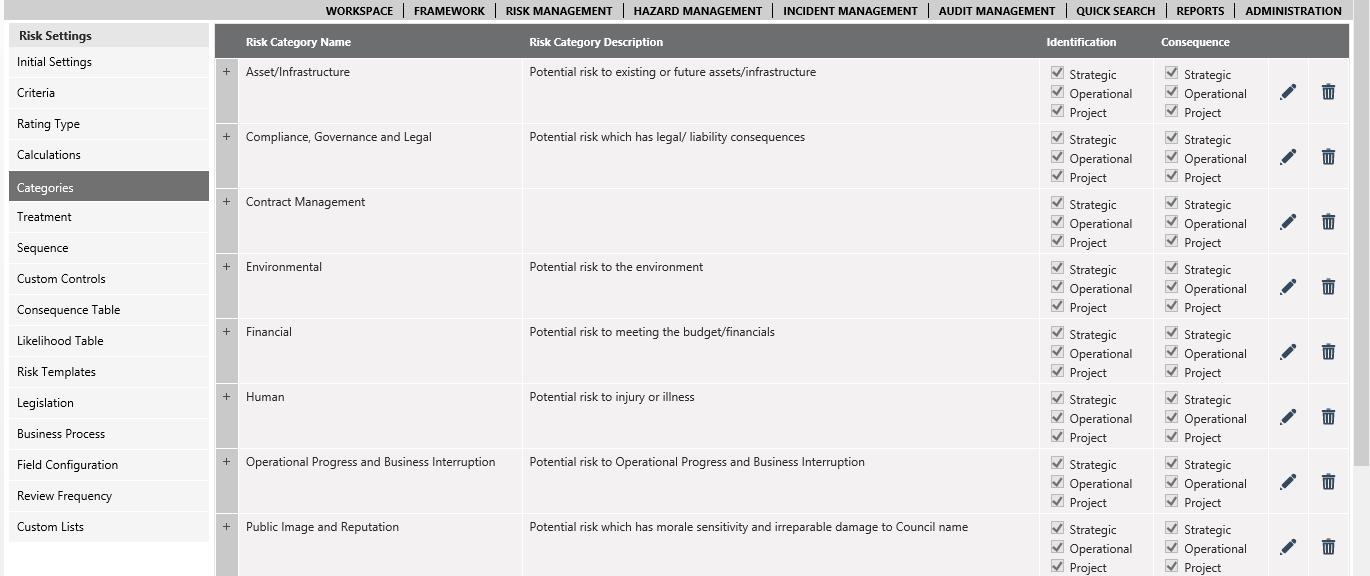
STEP 2: Type in a name and description in the text boxes provided.
STEP 3: Click the Plus icon.
You can also define sub categories by expanding main risk category.

STEP 4: Type in a name and description for the sub category.
STEP 5: Click the Plus icon.
STEP 6: By using the Risk Identification area you can map Risk categories to different risk types for identification. Only the selected categories will appear on the right side on the risk detail screen (primary category/secondary category)

STEP 7: By Clicking the Risk “Consequences checkbox” it will define a risk category as a consequence category for the risk type. Only the selected categories for the risk type will be displayed in the consequence table in end user’s view.

Copyright © 2014-2015 CAMMS Online Help. All rights reserved.
Last revised: November 26, 2017