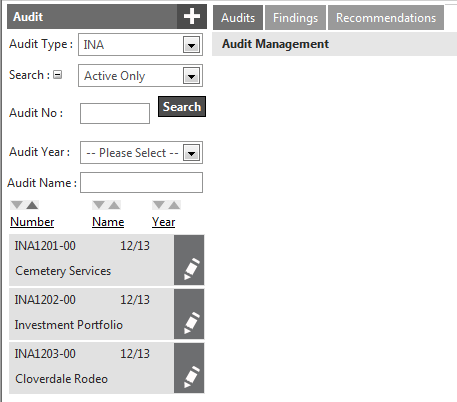
The Audit page displays the audit records available in the system on the left.
When you have a large number of audits use Search to search for specific audit reports. This option can be expanded by clicking on the '+' icon to add multiple search criteria. By default the search option is minimised.
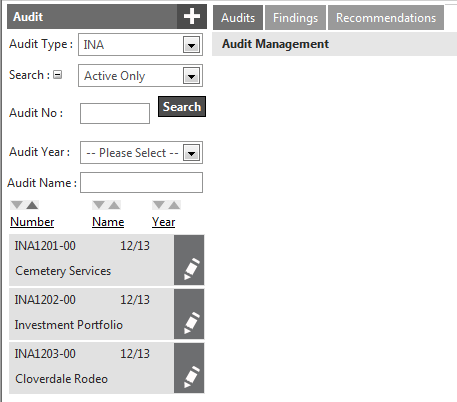
You can also use the 'Number', 'Name' and 'Year' links to change the order of the audit records that are listed.
To view details of an existing audit, click the EDIT icon next to the particular record.
Copyright © 2014-2015 CAMMS Online Help. All rights reserved.
Last revised: November 26, 2017