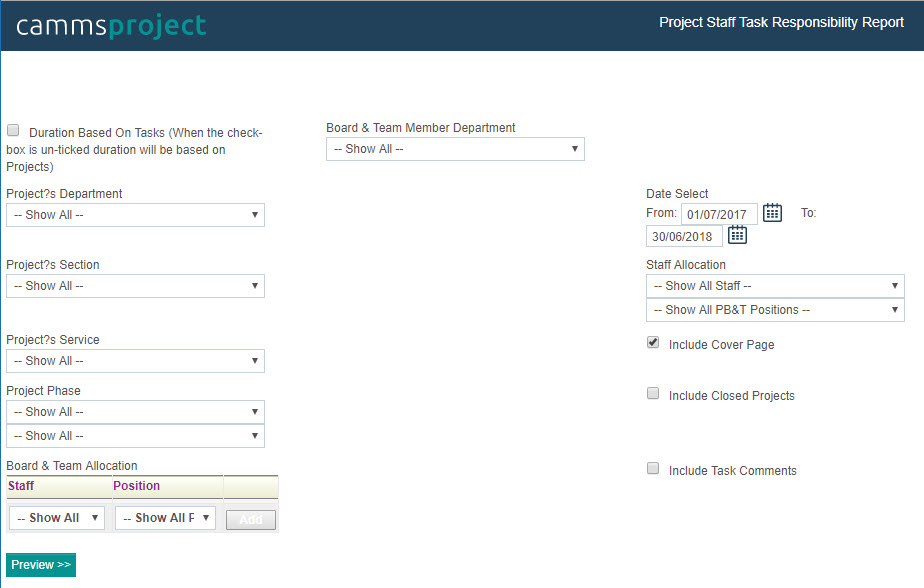
This report provides basic information on staff involvement within various projects.
Report Filter
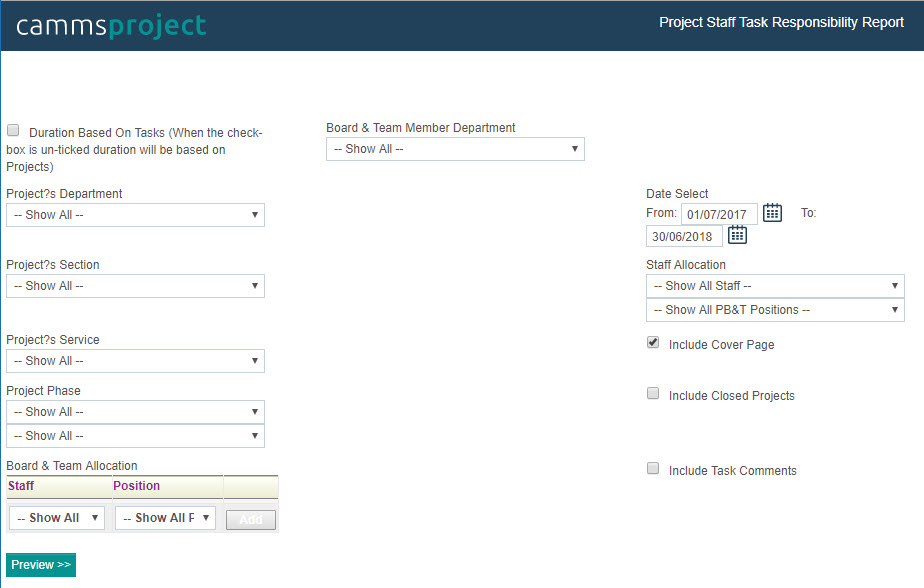
|
Filter |
Description |
| Duration Based on Tasks |
The tick box will allow you to choose if the duration should be based on Tasks or Projects. |
| Date Select |
This will allow you to input the date range. When the above tick box is unticked (default), the duration will be based on Projects. |
| Staff Allocation |
This includes two dropdown menus which will allow you to narrow down the refining criteria for the report. Staff dropdown list includes a list of all the staff members and the position drop down list includes a list of positions. If you selects a staff from the dropdown list and does not select a position, a list of projects where the selected staff is involved in the current phase will be displayed. However, if a position is selected along with the staff name (i.e. project manager), only the projects which the specific staff was involved as a project manager in the current phase will be displayed or vise versa. |
| Include Task comments |
By default the task comments will be hidden. You can tick this check box for task comments to be visible in the report. |
| Project Phase |
This includes two dropdown menus. From the first drop down, you can choose a specific workflow. This could be further narrowed down to a specific phase from the second drop down. By default these two dropdown menus are on 'show all'. |
| Board & Team allocation |
This filter is used to display board & team members in projects. Using the gird, multiple selections (staff members or positions) can be configured with a combination as required. Staff dropdown list includes a list of all the staff members with 'please select' displayed as default. Position dropdown list includes a list of all positions configured in the 'setting configuration'> 'project position screen' and with 'please select' displayed as default. Add button will enable you to include multiple staff members and positions. This will create a new row in the grid along with a 'delete' button in front of each row. |
| Board & Team member Department |
This dropdown includes a list of all the departments with 'please select' displayed as default. This will filter out the projects where at least one member of the board & team is in the particular department. |
| Project's Department |
This dropdown includes a list of all the departments with 'please select' displayed as default. This will filter out the projects which are linked to the particular department. Project department is based on the 'primary service profile (in project details object)'. |
| Project's Service Profile |
This dropdown includes a list of all service profiles with 'please select' displayed as default. This will filter out the projects which are linked to the particular service profile. |
| Project's Service Profile Grouping |
This dropdown includes a list of all the service profiles grouping with 'please select' displayed as default. This will filter out the projects which are linked to the particular service profile grouping. |
| Include Cover Page |
By default the cover page will be included for the report. You can hide the cover page by unticking this option. |
| Include Closed Projects |
By default the report will be based on the open projects. However, you can tick this check box to include the closed projects. |
Report Body
|
Report Element |
Description |
| PB&T Department | Displays the name of the department to which the staff member belongs to. |
|
Staff Name -Displays the staff name and HR title |
|
|
Projects |
Displays the projects the staff is allocated to. |
|
Current phase |
Displays the current phase of the project. |
| Task ID | Displays the task ID the staff is responsible of. |
| Task | Displays the task description staff is responsible of. |
Duration |
Displays the duration of the task |
| Status | Displays the status of the task |
| Start & Finish time | Displays the start date and the finish date of the task |
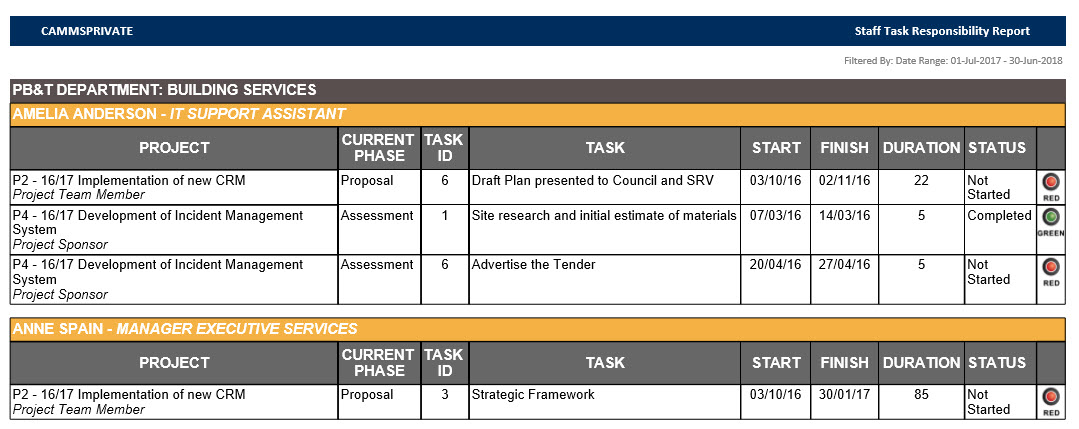
Copyright © 2014-2015 CAMMS Online Help. All rights reserved.
Last revised: November 26, 2017