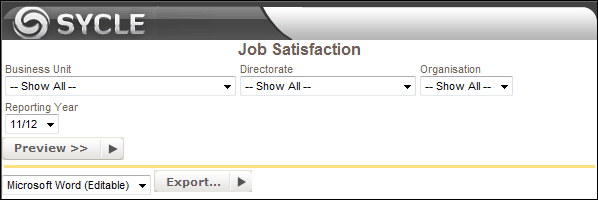
This encompasses the job satisfaction element assessment and is organised by the questions included in the Job Satisfaction Template. The quantitative responses to the questions are also displayed if available.
Information included for quantitative answers are the average results or median results only,
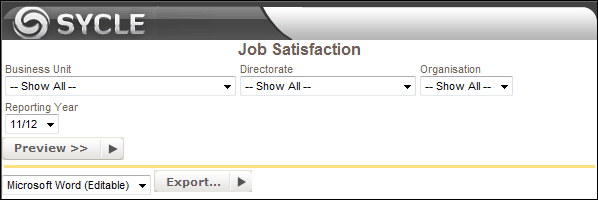
STEP 1: Select the Reporting Year.
STEP 2: Select the Reporting Period.
STEP 3: Select the Directorate.
STEP 4: Select the Organisation.
STEP 5: Click 'Preview' to view an Adobe Acrobat document of the report via the browser. Use 'Change' to change any criteria.
STEP 6: Click 'Export' to generate the report in the selected file type. After the report is generated, a browser message window pops up.
STEP 7: Click 'Open' to open the document or 'Save' to save the document in the PC.
Copyright © 2014-2015 CAMMS Online Help. All rights reserved.
Last revised: November 26, 2017