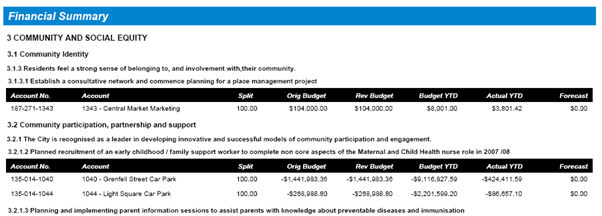
The Planning Summary report shows all financial interface splits per account and their budgets. These are grouped by goal, outcome and strategy.
STEP 1: To access this report, go to Reporting > Financial Summary > select the 'Planning Summary Report'.
STEP 2: Select the relevant criteria and click the 'Preview' button.
Sample Output:
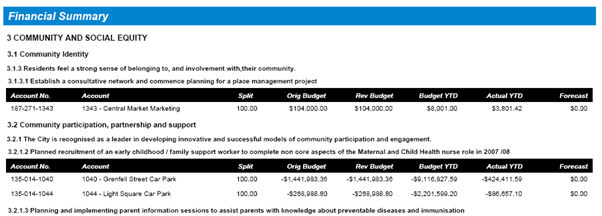
Copyright © 2014-2015 CAMMS Online Help. All rights reserved.
Last revised: November 26, 2017