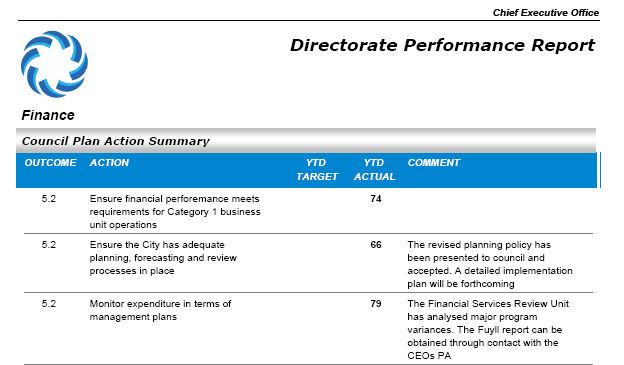
The Performance Report is made up of a number of sections and is based on the selection of an Executive Reporting Period and a Directorate. It contains the Organisational Plan Action Summary, which displays the Actions which have been linked to the selected Period, and which have the 'Council Plan' tick box on the regular Action screen checked.
For each of these Organisational Plan Actions, Executive Comments and Outcome Number are displayed, as well as the YTD Target % Complete, and the Actual YTD % Complete. This section is grouped by Business Unit.
The report has a Business Plan Reporting section, which contains Actions which have been linked to the selected Period and are under the selected Directorate. For each of these Actions, Executive Comments are displayed, as well as the YTD Target % Complete, the Actual YTD % Complete, Weighting given to it and the Score, which is calculated using Target, Actual and Weighting. This section is grouped under the Business Units linked to the selected Directorate.
Finally, the Directorate Performance Report contains a KPI section, which displays the KPIs linked to the Business Units under the selected Directorate, Annual and YTD Targets, YTD Actuals and any comments made against the KPI. This section is displayed after the Business Planning section for each Business Unit with linked KPIs.
STEP 1: To access this report, go to Reporting > Executive Reporting > select the 'Performance Report'.
STEP 2: Select the relevant criteria and click the 'Preview' button.
Sample Output:
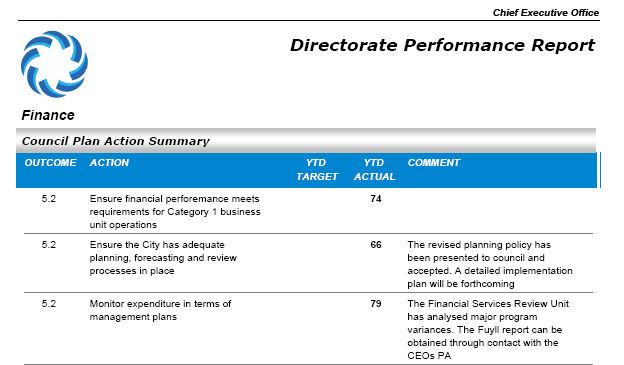
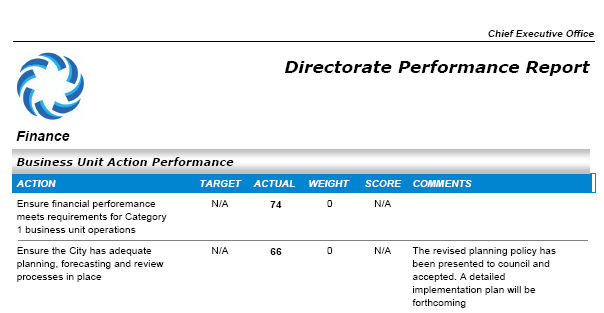

Copyright © 2014-2015 CAMMS Online Help. All rights reserved.
Last revised: November 26, 2017