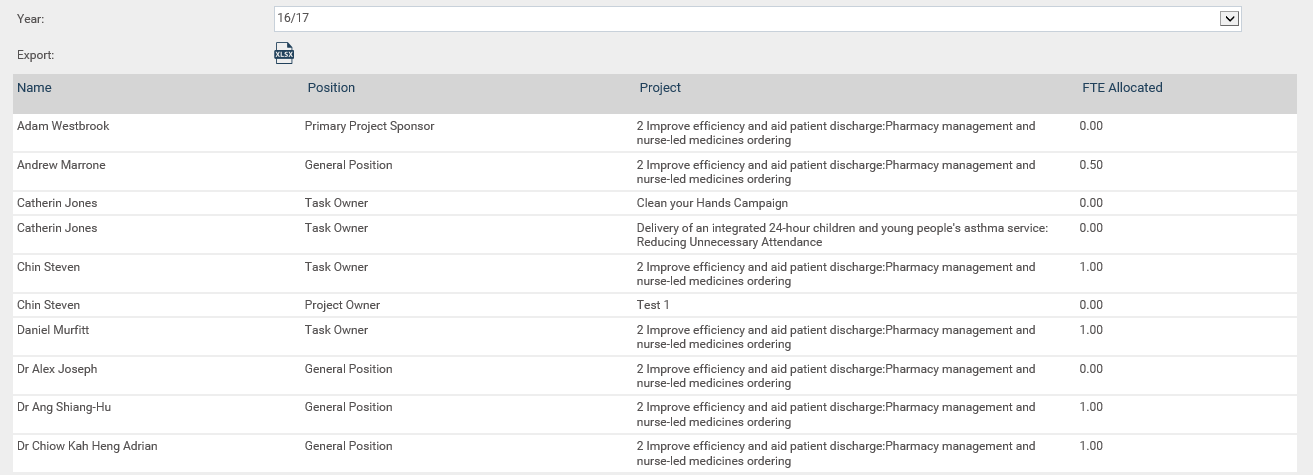
This section allows you to view the allocation of resources across your organisation's projects using the Project Board and Team Object and the additional Resource Allocation functionality.
When this functionality is active, an additional area is made available within the Project Board and Team object which lets you identify a staff member's involvement in the current project in terms of FTE which stands for Full-time equivalent. An FTE of 1.0 means that the person is equivalent to a full-time worker, while an FTE of 0.5 signals that the worker is only half-time.
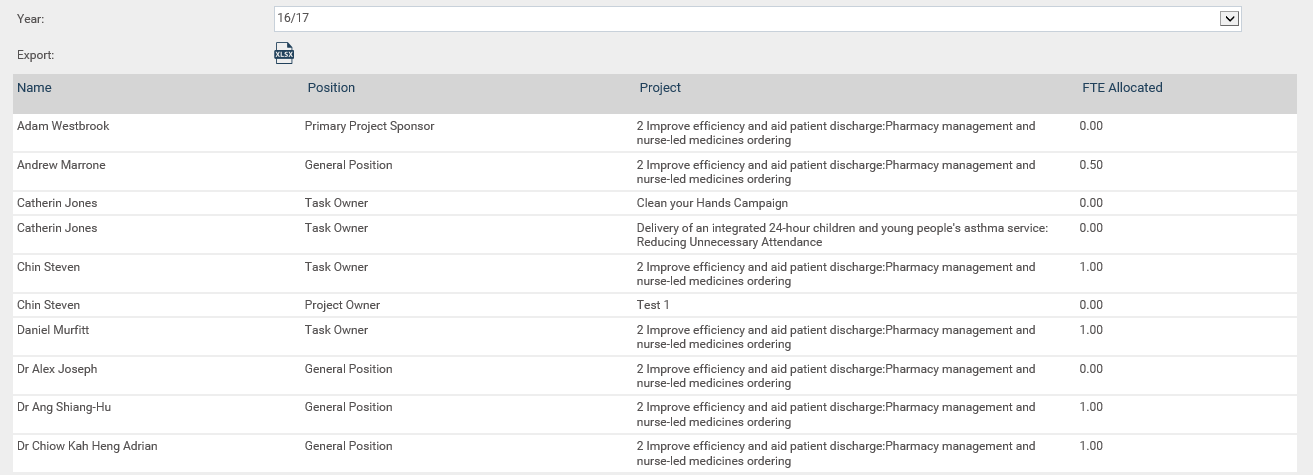
This page displays the current year's resource allocation by default but you can use the dropdown to view a different reporting year.
You can choose to export this data into a spreadsheet by clicking the EXPORT button.
Copyright © 2014-2015 CAMMS Online Help. All rights reserved.
Last revised: November 26, 2017