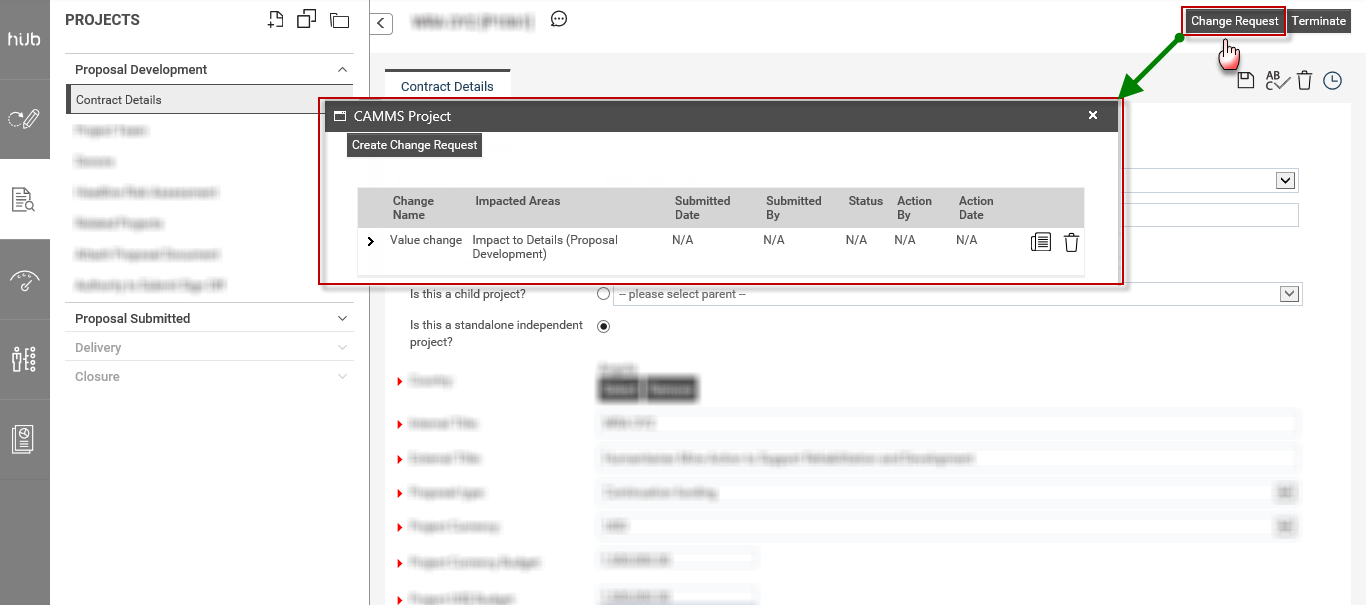
This allows the project team to create and manage change request at any stage of the project life cycle.
The purpose of the change request is to change any of the approved areas (such as approved budget, approved schedule, approved team, and approved project summary-details)
Navigate to project workflow and click on the ‘Change Request’ button. A pop-up will be opened listing all the change requests for the project with the current approval status.
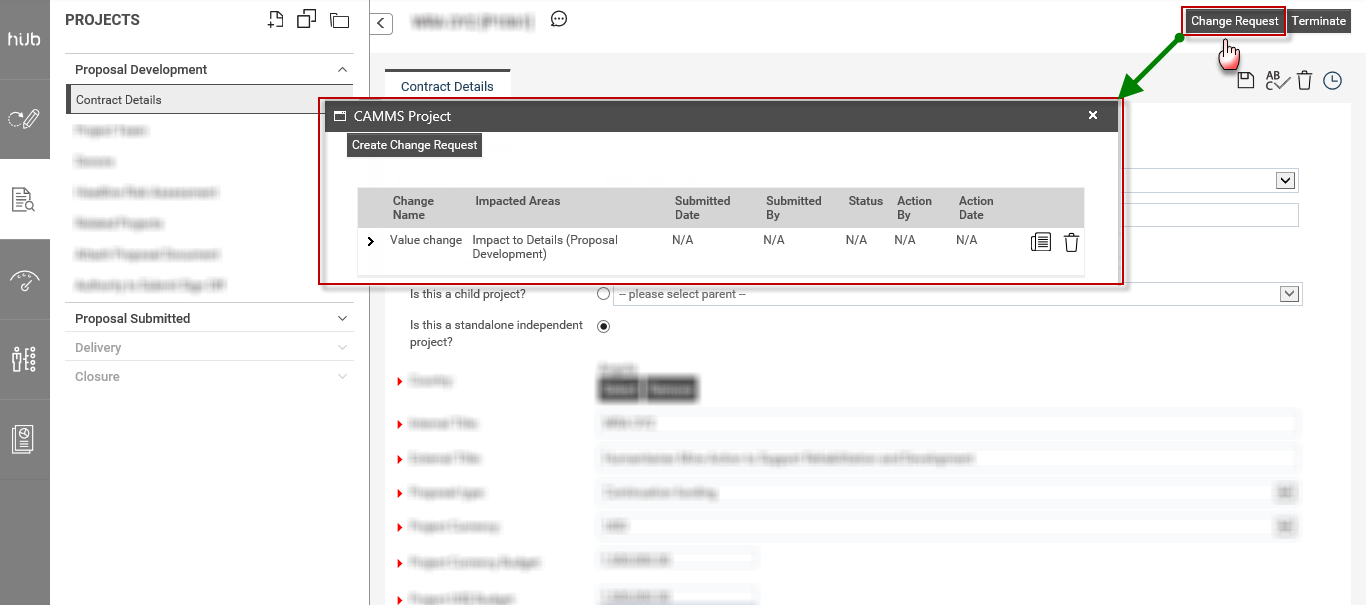
Following details will be displayed in the summary view.
Using the ‘Create Change Request’ button in the summary view, you can log a new change request.
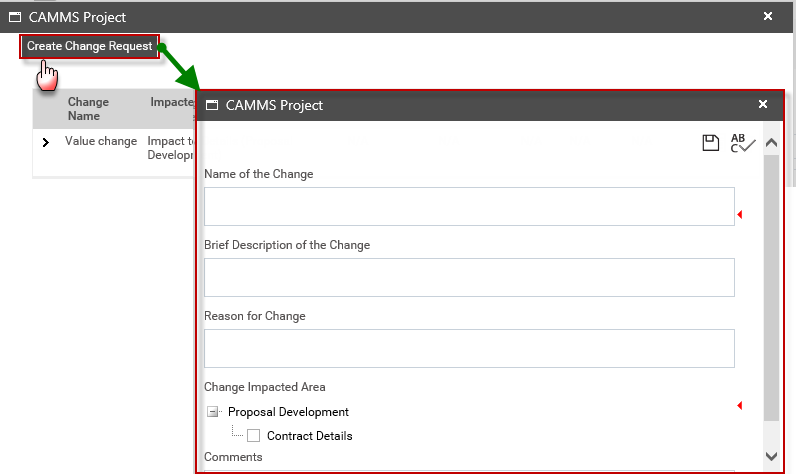
Change request log form will be displayed for the project team to enter the main details of the change. Upon ‘insert’, form will be auto closed and records will be included to the summary view.
Note: details for the change request will be taken from the pre-approved object data and upon approval of the change request those areas will be updated.
Copyright © 2014-2015 CAMMS Online Help. All rights reserved.
Last revised: November 26, 2017