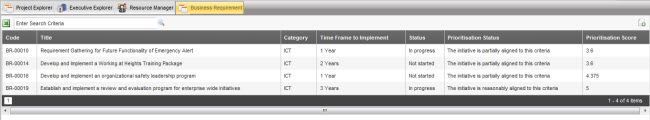
This will provide a view of all the requirements to the users (with necessary permission levels).
You can click on a requirement to change the details. Using the ‘Add new’ icon which is located on the top right corner of the screen, you can add new requirements to this list. However, this is only visible for the users who have necessary permission levels. Once you click on the ‘Add new’ icon, you will see the details page which includes the fields configured by the Administrator. As soon as you save the record, you will see further two tabs with titles ‘Links’ and ‘Prioritisation’. These two tabs are explained separately.
You can use the search box which is located on the top in order to conveniently locate a field. However, this will only show the fields which were configured as ‘include in search’ through the administration area.
If you wish to export the fields appearing in the requirement register area to Excel, click on the excel icon which is located on the top.
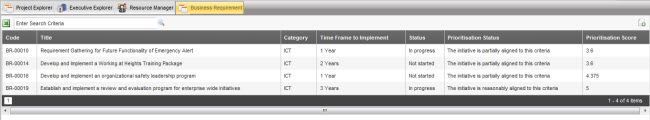
Copyright © 2014-2015 CAMMS Online Help. All rights reserved.
Last revised: November 26, 2017