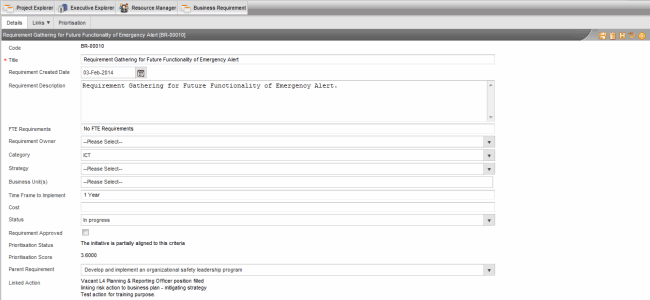
When you click on a requirement from the register, you will be directed to the below shown page which will allow you to edit an existing requirement.
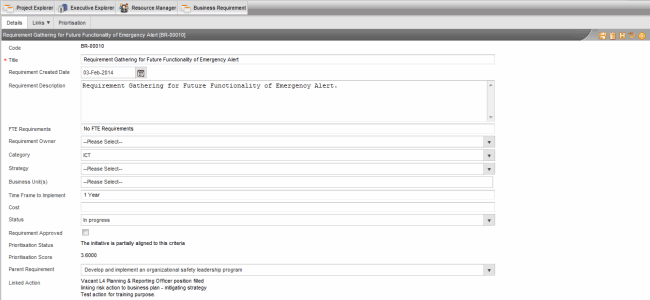
This screen can be viewed and edited by user's with necessary permissions.
The ‘history’ icon which is located on the top right corner will enable you to obtain an audit on the changes done which will indicate all the changes made including the user name and the date/time stamp.
Copyright © 2014-2015 CAMMS Online Help. All rights reserved.
Last revised: November 26, 2017