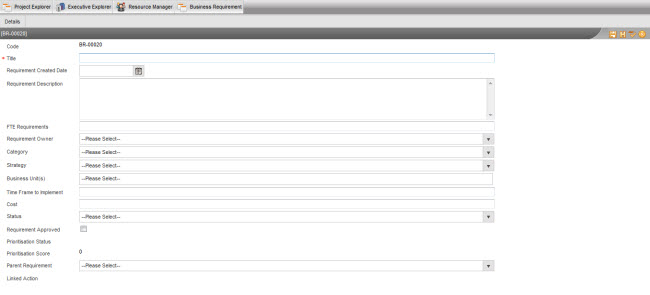
When you click on the ‘Add new’ icon on the top right corner of Business requirements screen, a new screen will appear as shown below. Here the user will be able to create new requirements.
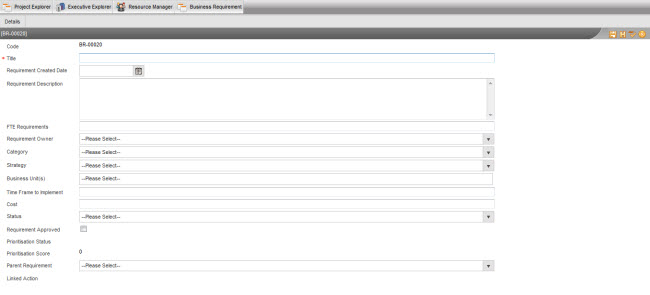
Only the users who have necessary permissions can access this page and the fields for a new requirement will appear depending on the configurations done in the settings (field configurations).
The top right corner will give you options such as 'save', 'spell check', 'history' and 'delete'.
Copyright © 2014-2015 CAMMS Online Help. All rights reserved.
Last revised: November 26, 2017