 ) and select the 'View Shared Tab' option.
) and select the 'View Shared Tab' option.To view a dashboard that another user has shared with you, right-click the add new frame button ( ) and select the 'View Shared Tab' option.
) and select the 'View Shared Tab' option.
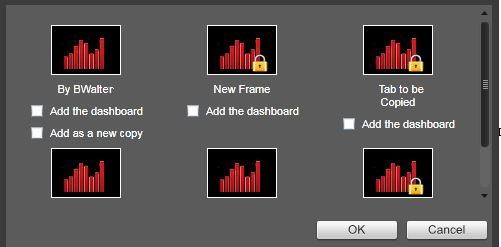
This view displays all dashboards currently shared with you. The dashboards which are set as 'View-Only' display a padlock and only has the 'Add the dashboard' option. You can tick this option to add this shared dashboard to your own view. These dashboards can only be modified by the creator of the dashboard and the changes are reflected on all the shared dashboards.
Dashboards which are not specified as 'View-Only' have the additional option of copying them to the receiver's dashboard by ticking 'Add as a new copy' checkbox. When this option is selected, the connection between the original and the shared dashboard gets severed and therefore the shared dashboard can be modified.
Copyright © 2014-2015 CAMMS Online Help. All rights reserved.
Last revised: November 26, 2017