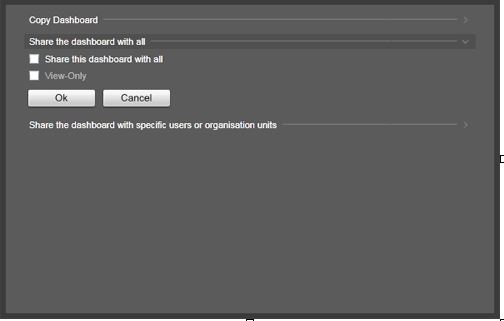
Sharing a Dashboard is somewhat similar to Copying a Dashboard but it can be further configured to make the shared dashboard read only. Also, unlike the Copy Dashboard option, when a Dashboard is shared, it does not automatically show up on the Dashboard of the receiving user. The receiver has to manually access and select the Dashboard for view/display.
Share the dashboard with all
Click 'Share the dashboard with all' to open up the following view.
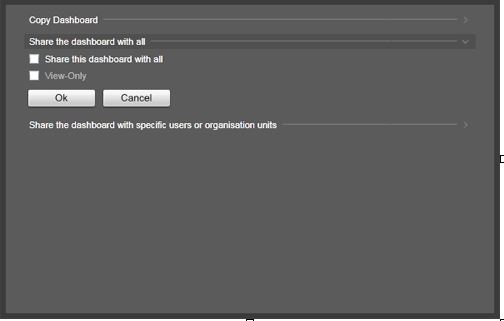
Tick 'Share this dashboard with all' to share the particular dashboard frame with all users of the system.
Tick 'View-Only' to make the shared dashboard read only. When this option is selected, other users can only view the particular dashboard. All changes made to the original are reflected in all the shared dashboards.
If 'View-Only' checkbox is not ticked, then users can copy the content of the shared dashboard onto their dashboard and make any changes. These changes do not get updated on the original dashboard.
Click 'Ok' to share the dashboard.
Share the dashboard with specific users or organisation units
Click 'Share the dashboard with specific users or organisation units' to open the following view.
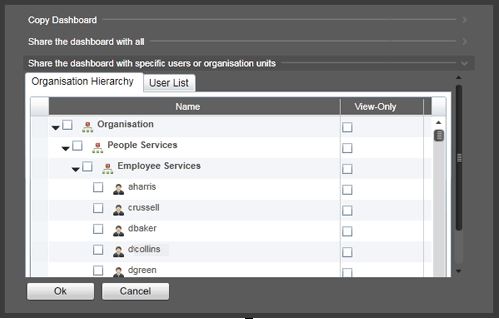
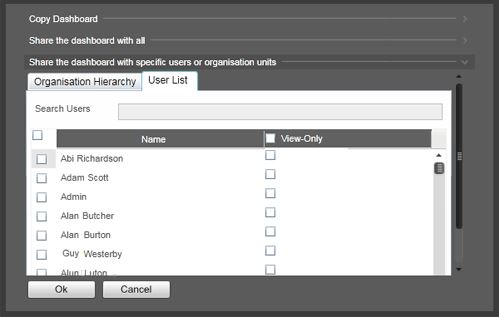
Use either of the tabs to select users or organisational levels in order to share the dashboard. Tick 'View-Only' checkbox to make the shared dashboard read only.
Click 'Ok' to share the dashboard with the selected users/organisational levels.
Copyright © 2014-2015 CAMMS Online Help. All rights reserved.
Last revised: November 26, 2017