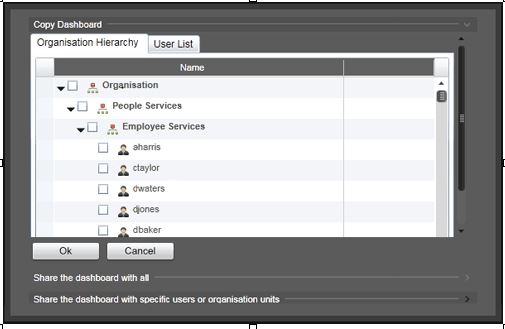
The system provides two options in order to copy a dashboard to other users.
Select users from the organisation hierarchy
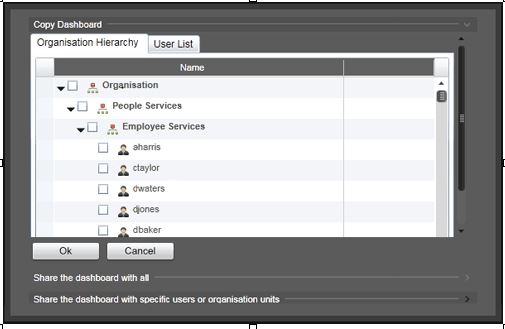
This option lists the organisational hierarchy and the users attached to each Directorate or Business Unit.
Tick the check boxes to select the audience of your dashboard. Tick a Directorate name or a Business Unit name to make the dashboard available for all users within that Directorate or Business Unit.
Deselect the checkbox alongside any Directorate, Business Unit or username to omit them from the copy list.
Select users from the list
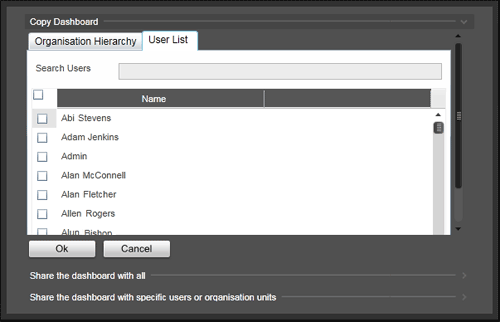
This option lists all users within the system. Choose the users by ticking the checkbox. Type in a name in 'Search Users' text entry field and hit the Enter key on the keyboard to search for users with that particular name.
Click 'OK' to copy the dashboard. The system generates copies of the specific frame and displays them in the dashboard area of other users.
 |
Modifications to any of the visualisation elements within the copied frame is not restricted and any changes made to the copy does not get reflected in the original and vice versa. |
Copyright © 2014-2015 CAMMS Online Help. All rights reserved.
Last revised: November 26, 2017