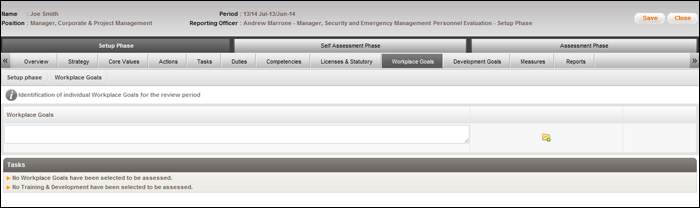
Workplace Goals are individual goals set for an employee to achieve in the review period. These goals are personalised for the individual.
STEP 1: To Setup Workplace Goals, click 'Workplace Goals' tab.
STEP 2: To add a workplace goal, type the goal in the assigned text box.
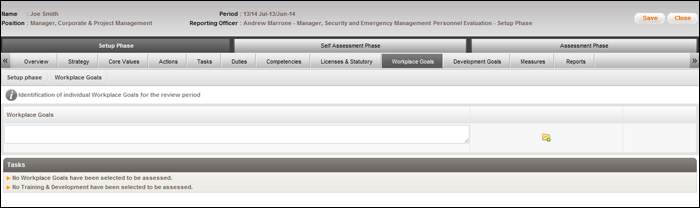
STEP 3: Nominate measuring criteria for workplace goals in the 'Measure' text box. Both the Assessee and Responsible Officer can enter measuring criteria. However, after the Responsible Officer endorses the assessment, the Measure text box is made read only.
STEP 4: Click 'Add' to save the workplace goal.
STEP 5: Click 'Save' to save the workplace goals page.
STEP 6: Click 'Edit' alongside the workplace goal to edit. Once updated click 'Update' to confirm the changes.
 |
If the Assessment is closed without saving, all unsaved information entered would be lost so make sure you SAVE often. |
Copyright © 2014-2015 CAMMS Online Help. All rights reserved.
Last revised: November 26, 2017