 |
Actual figures are entered in the Self-Assessment Phase. Manually entered items can be edited as well as removed during the Setup phase. |
Organisational KPIs and scorecards can be used to review an Assessee's performance.
STEP 1: To setup Measures, click the 'Measures' tab.
STEP 2: Link Measures to the assessment. Measures can be added using either of the below given methods.
Method 1:
By dragging an existing 'scorecard/KPI' from the list on the right to 'scorecard/KPI' table or click the 'Add All' icon if all scorecards/KPIs need to be linked to the assessment.
If there are no KPIs assigned to the current user from other areas of the CAMMS suite, then no KPIs are displayed in the KPIs List. Untick the ‘Only my KPIs’ checkbox if you want to assign KPIs from other users.
Method 2:
KPIs can be added specifically for evaluation purposes by typing in the KPI in the text box provided. Enter a unit and target for all manually entered KPIs.
Inactive and archived KPIs can be linked to an assessment. The KPI status will be displayed in the status column.
 |
Actual figures are entered in the Self-Assessment Phase. Manually entered items can be edited as well as removed during the Setup phase. |
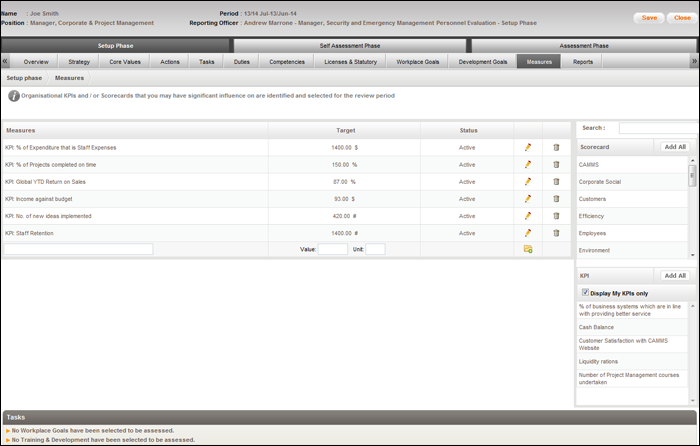
 |
For KPIs added through Individual Planning you can edit progress information during the setup and self-assessment phases. |
STEP 3: Click ‘Save’.
 |
If the Assessment is closed without saving, all unsaved information entered would be lost so make sure you SAVE often. |
Copyright © 2014-2015 CAMMS Online Help. All rights reserved.
Last revised: November 26, 2017