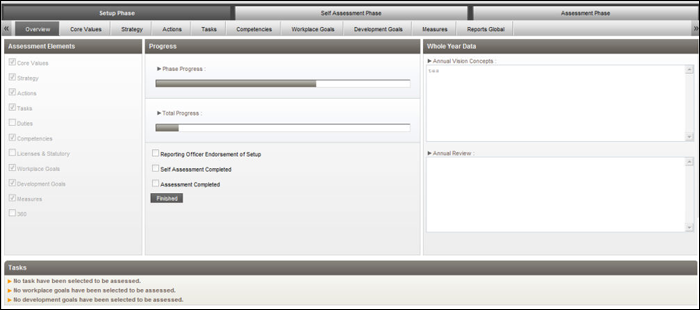
To confirm the completion of the Setup phase follow the steps below.
STEP 1: Navigate to the 'Overview' page of the Setup phase by clicking 'Overview' tab.
STEP 2: Make sure that each element page is filled out correctly and click 'Finish'. Any elements that were missed are listed in the Tasks list box. Until all the listed tasks are carried out, the system does not allow passing this step.
STEP 3: Once the element set up is finished, click 'Finished' to complete the Setup Phase. The elements cannot be adjusted after confirmation.
This completes the Setup phase.
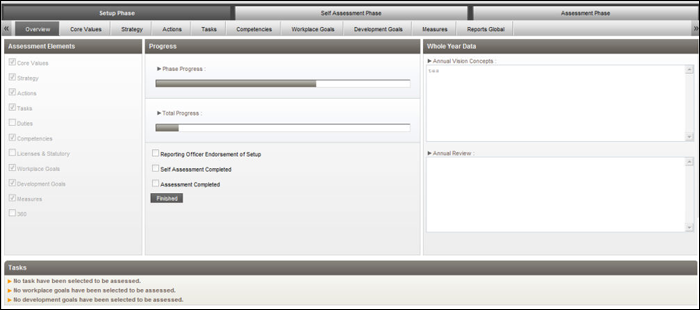
 |
If there is a requirement to make any changes to the assessment record once the Setup Phase is completed, contact the Administrator. The Administrator can rollback the assessment record to the Setup Phase. |
Copyright © 2014-2015 CAMMS Online Help. All rights reserved.
Last revised: November 26, 2017