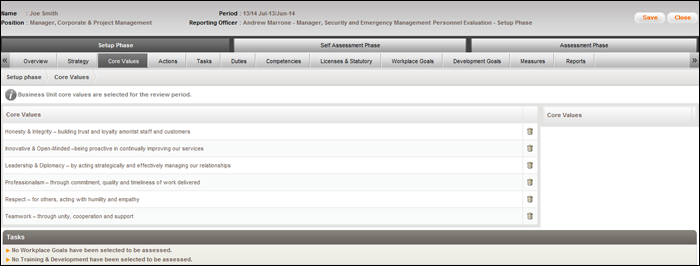
Assessees can be evaluated on how well they demonstrate organisational and/or business unit specific core values for the review period.
The standard list of Organisational Core Values and Business Unit Core Values are displayed on the right. The organisational core values are added automatically to the assessment. Any core values that are not relevant to the current user can be removed at this stage. The Business Unit Core Values are determined by what Business Unit the current user is linked to, and what values that business unit has. These can also be added to the assessment if required.
To Setup Core Values, follow the steps below.
STEP 1: Click the ‘Core Vales’ tab.
STEP 2: To add a core value, drag an item from the 'Core Values’ table on the right to ‘Core Values’ table located on the left. Alternatively, click on “Add All” to add all core values.
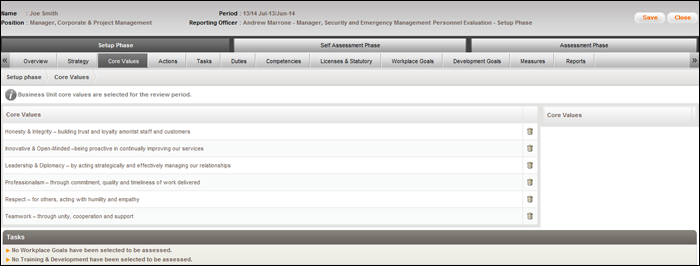
 |
If the Assessment is closed without saving, all unsaved information entered would be lost so make sure you SAVE often. |
Copyright © 2014-2015 CAMMS Online Help. All rights reserved.
Last revised: November 26, 2017