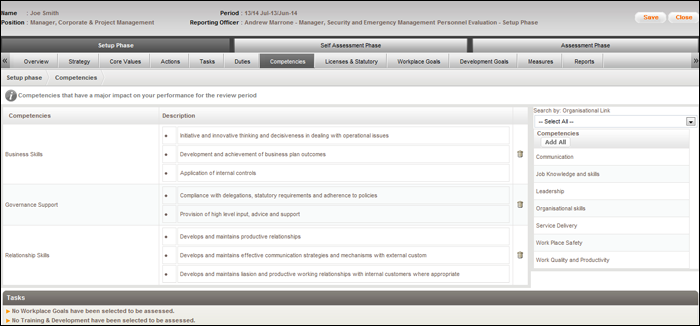
Competencies involve the assessment of competencies which have a major influence on the Assessee's performance.
STEP 1: To Setup Competencies, click 'Competencies' tab. A list of available competencies appears under the 'Competency' table on the right hand side of the screen.
You may use the search function available above the list.
STEP 2: Select a competency by clicking it, and drag it to the table on the left hand side of the screen or click the 'Add All' icon to select all competencies to be linked to the Assessment.
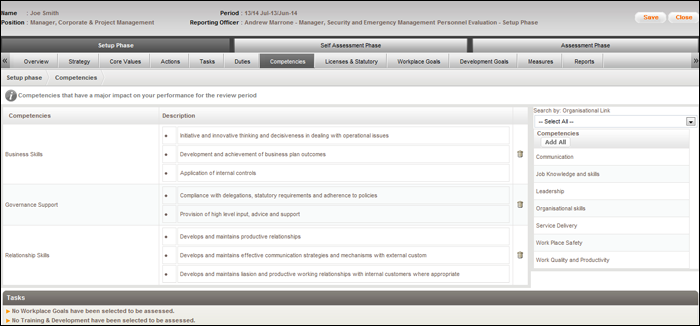
STEP 3: Click 'Save' to save the data.
 |
If the Assessment is closed without saving, all unsaved information entered would be lost so make sure you SAVE often. |
Copyright © 2014-2015 CAMMS Online Help. All rights reserved.
Last revised: November 26, 2017