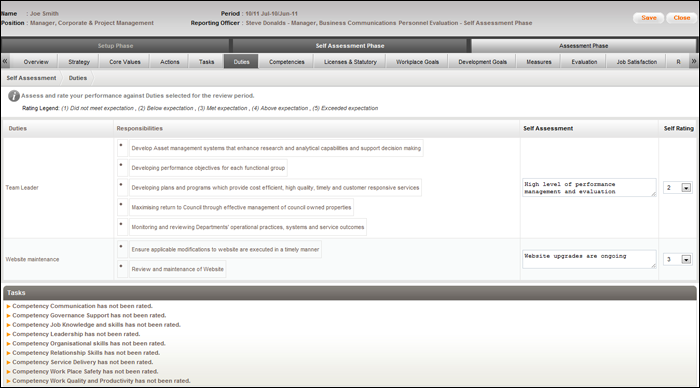
The objective of Self Assessment of Duties is to assess and rate employee performance in achieving duties selected for the review period.
Follow the below given steps to self assess assigned duties.
STEP 1: Click the ‘Duties’ tab and enter Duties Assessment page.
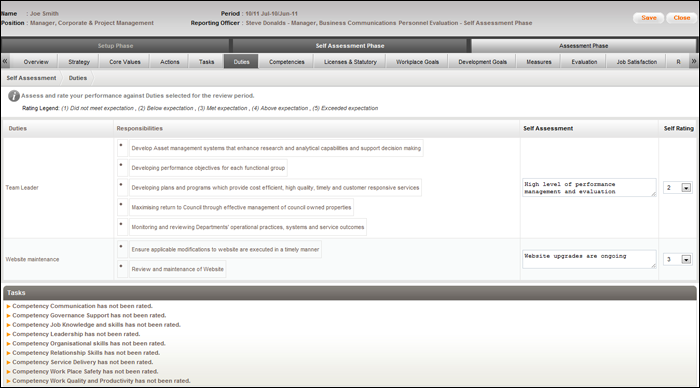
STEP 2: Select a “Self Rating” from the drop-down list (with reference to the Rating Legend provided) to complete the Duties section of Self Assessment.
STEP 3: Add any comments for the self rating of duties.
STEP 4: Click ‘Save’.
The ‘Task List’ displayed at the bottom of the screen should confirm the completion of the Duties self assessment. The Task List should no longer display the need to ‘Self-Rate’ any duties, indicating completion.
Copyright © 2014-2015 CAMMS Online Help. All rights reserved.
Last revised: November 26, 2017