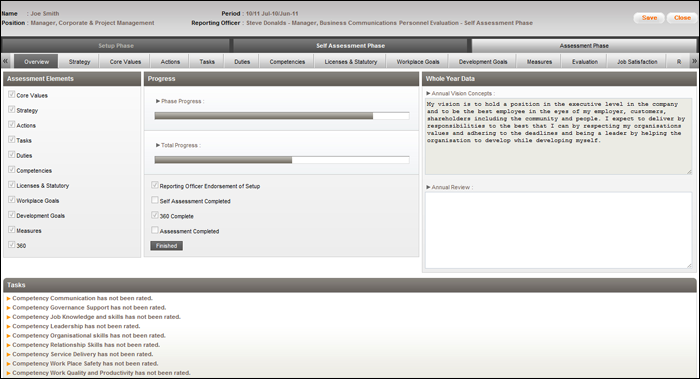
The steps required to complete the Self Assessment phase are outlined in the 'Task List' box at the bottom of the screen.
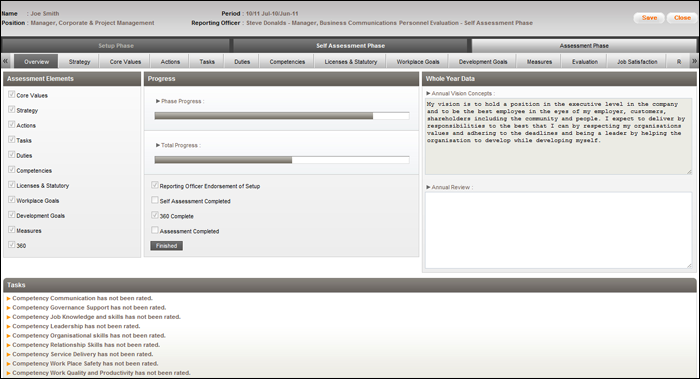
STEP 1: The first step of completing Self Assessment is to enter an ‘Annual Review’ into the corresponding section.
The Annual Review is a summary of performance in relation to the Annual Vision Concepts entered in the Setup phase. The Annual Review should make reference to whether or not the performance throughout the review period has resulted in the attainment of the Annual Vision Concepts.
An annual review can only be entered in the final review period for the year, not at each quarterly or half-yearly period.
STEP 2: Click 'Save' to update the Assessment.
Now you can proceed to work through the individual Assessment Elements using the tabs at the top.
Copyright © 2014-2015 CAMMS Online Help. All rights reserved.
Last revised: November 26, 2017