
If there is a requirement to make any changes to the assessment record once the Self Assessment Phase is completed, contact the Administrator. The Administrator can rollback the assessment to the Setup Phase or the Self Assessment Phase.
To finish the Self Assessment phase, return to the 'Overview' page of the Self Assessment phase by clicking the 'Overview' tab from the Assessment Elements taskbar.
The Self Assessment phase may be 'Finished' when there are no remaining tasks in the Task List.
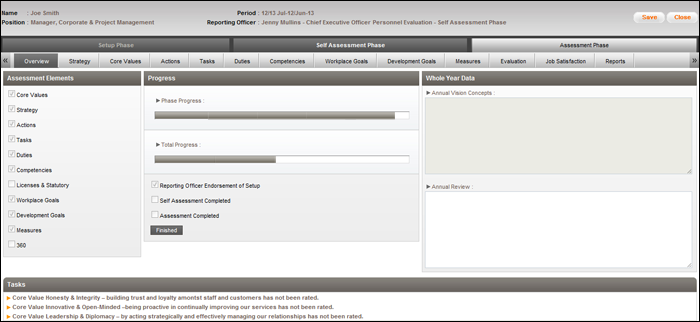
When all tasks have been completed, and the Assessee is satisfied with their own assessment; follow the steps below.
STEP 1: Click 'Finished' to complete this phase.
STEP 2: Click 'OK' when the confirmation message appears to confirm finishing the Self Assessment Phase.
 |
If there is a requirement to make any changes to the assessment record once the Self Assessment Phase is completed, contact the Administrator. The Administrator can rollback the assessment to the Setup Phase or the Self Assessment Phase. |
Copyright © 2014-2015 CAMMS Online Help. All rights reserved.
Last revised: November 26, 2017