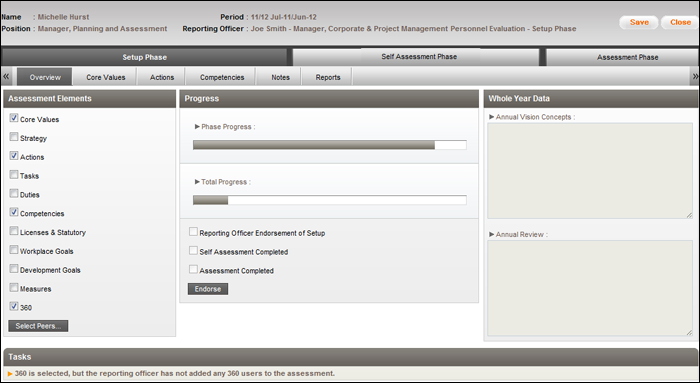
'360' involves a 360 assessment on selected Competencies. This means that staff members, other than the Reporting Officer, get to evaluate the Assessee performance. An average of all the ratings obtained from the 360 Participants is calculated to produce a '360 rating'. The reporting officer selects these within the endorsement phase.
Navigate to the 'Overview' section and click the 'Select Peers' button next to the 360 element and select a staff member to become a 360 participant.
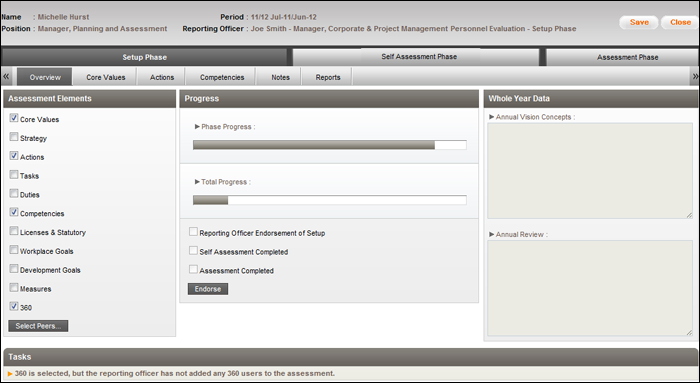
 |
Only the Reporting Officer can access 360 Participants to add or remove a Staff Member from the Assessment |
Select the staff member from the 'Staff' column and drag the name to the '360 Participants' table.
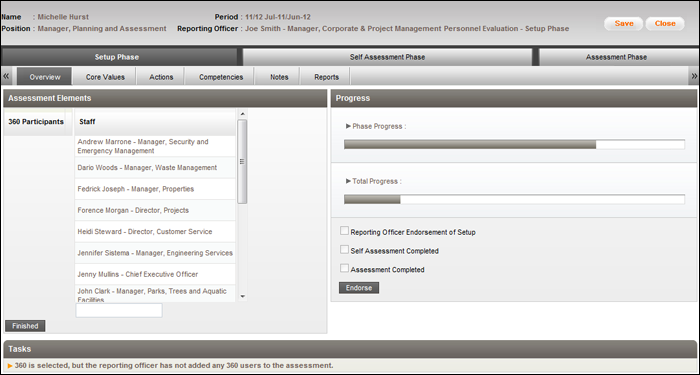
The 360 Participant selected is required to assess the Assessee.
Copyright © 2014-2015 CAMMS Online Help. All rights reserved.
Last revised: November 26, 2017