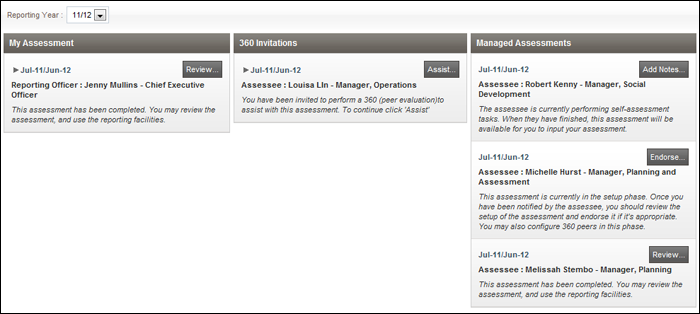
It is the Reporting Officer's responsibility to verify that the details entered by the Assessee are accurate and make any necessary adjustments.
If the Reporting Officer is satisfied with all the data input, the Reporting Officer can then progress to 'Endorse' the Setup phase. To review and endorse the assessment setup, follow the steps below
STEP 1: Login to the system. The Reporting Officer can find the assessments in the 'Managed assessments' section.
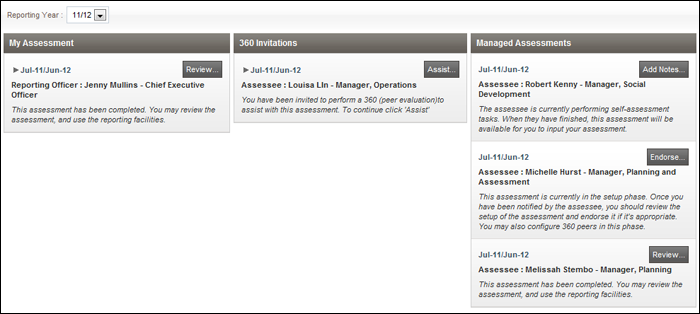
STEP 2: Click 'Endorse' to begin the Endorsement phase of the assessment.
STEP 3: Go through each tab/component in turn (making adjustments where necessary) until you are satisfied with the Assessee's selection of elements for his/her evaluation.
 |
If the Assessment is closed without saving, all unsaved information entered would be lost so make sure you SAVE often. |
Copyright © 2014-2015 CAMMS Online Help. All rights reserved.
Last revised: November 26, 2017