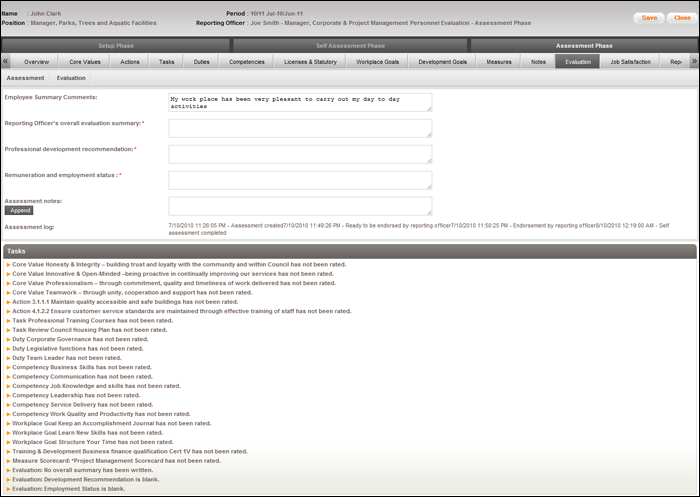
The final step before the completion of the assessment is the overall evaluation of the Assessee.
STEP 1: Click ‘Evaluation’ tab, under the Assessment Phase for the Evaluation page to appear.
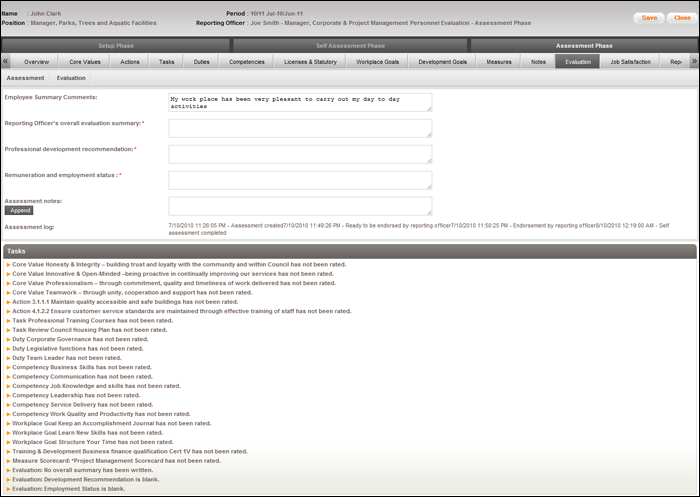
The reporting officer should provide comments on the ‘Employee Summary Comments’, ’Employee Evaluation Comments’, ‘Reporting Officers Overall Evaluation Summary’, ‘Professional Development Recommendations’, ‘Remuneration and Employment Status’ and can optionally add assessment notes.
STEP 2: Append your notes from the 'Assessment Notes' screen or manually enter any appropriate notes. After the notes from the 'Assessment Notes' screen have been appended, they can be edited manually. The user can even append the annual review to the evaluation page by clicking the append button near to the assessment annual review text field.
STEP 3: Once the evaluation page has been completed click the save button before navigating away from the page.
Copyright © 2014-2015 CAMMS Online Help. All rights reserved.
Last revised: November 26, 2017