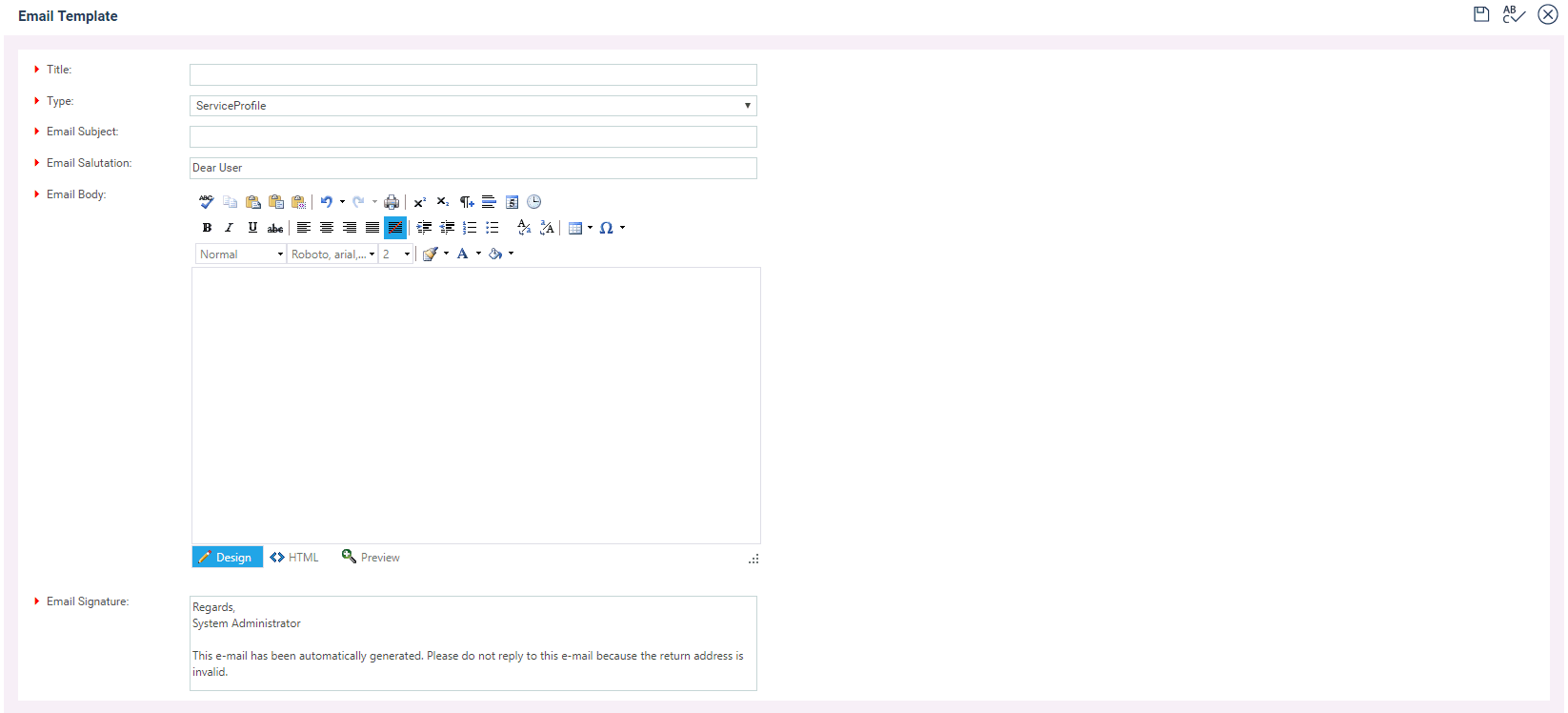
Email templates page enables you to define the custom email templates for general notices, actions, tasks and KPIs. Using this section, you can add new templates, edit the existing templates and delete the templates which are not required.
Navigate to this section through Email Notifications > Email Templates tab.
STEP 1: Click on the 'New' icon to navigate to the template details screen where you can define the template format.
STEP 2: Include the following details in the fields provided.
|
Field |
Description |
|
Title |
Define the name of the template. |
|
Type |
Select the type of email template from the drop down menu (General/Action/Task/KPI). |
|
Email Subject |
Type the email subject to be used (Maximum 50 characters). |
|
Email Salutation |
Input the salutation to be used in the email, Default salutation would be 'Dear User' (Maximum 50 characters). |
|
Email Body |
Type the content of the email using this Multiline text box. |
|
Email Signature |
Draft your email signature in this Multiline text box. Default signature would be as follows, Regards, System Administrator This e-mail has been automatically generated. Please do not reply to this e-mail because the return address is invalid. |
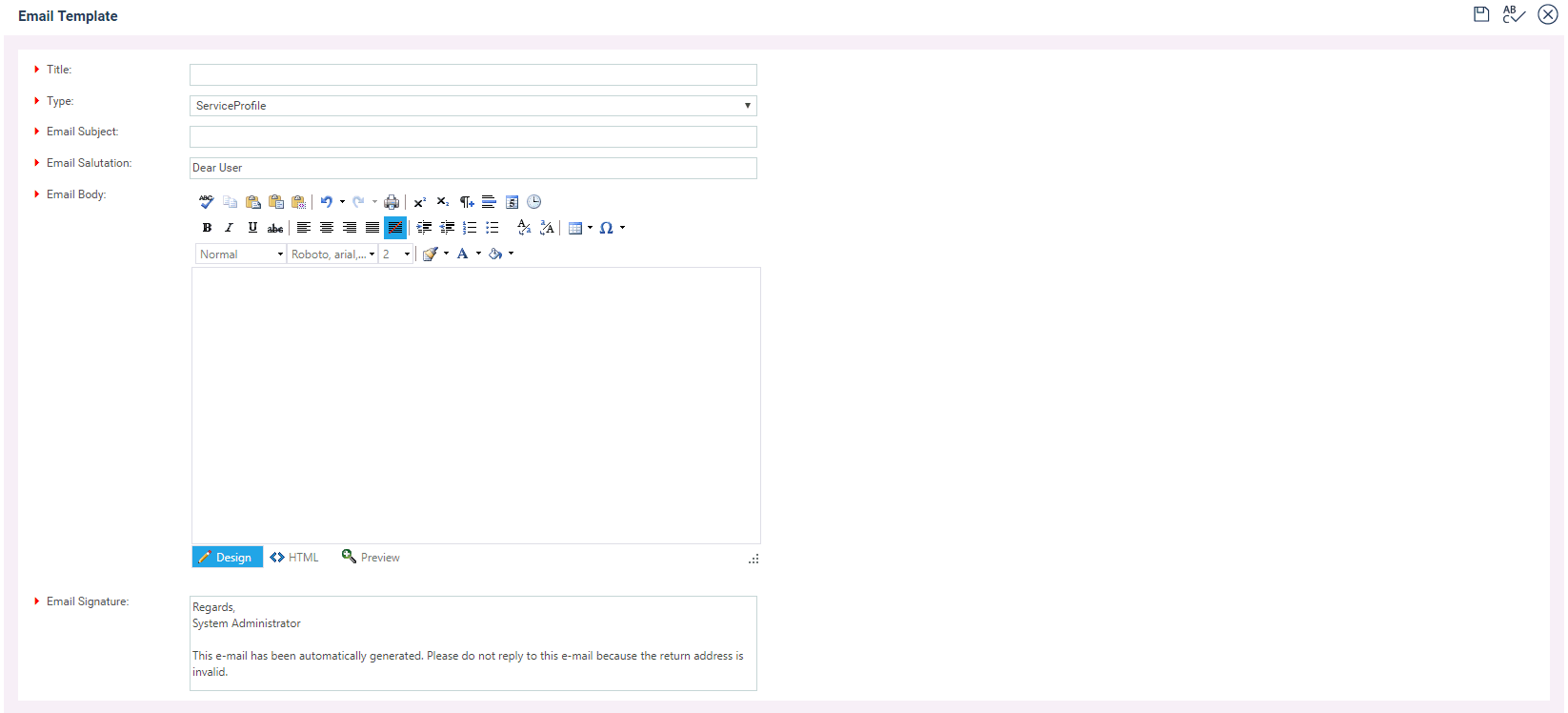
STEP 3: Save the template and click on close icon once you see the message informing you that the record has been saved successfully.
NOTE: Template will not be saved unless you fill all the above fields explained.
STEP 1: Select the template which you would like to amend and click on the Edit button.
STEP 2: Change the details included in the template (refer the above table for the fields that can be changed) and click on the save icon to save the amendments.
STEP 1: Select the email template which you wish to delete/remove and click on the delete button.
STEP 2: You will see a pop up message asking you to confirm the deletion, Click OK button.
Copyright © 2014-2015 CAMMS Online Help. All rights reserved.
Last revised: November 26, 2017