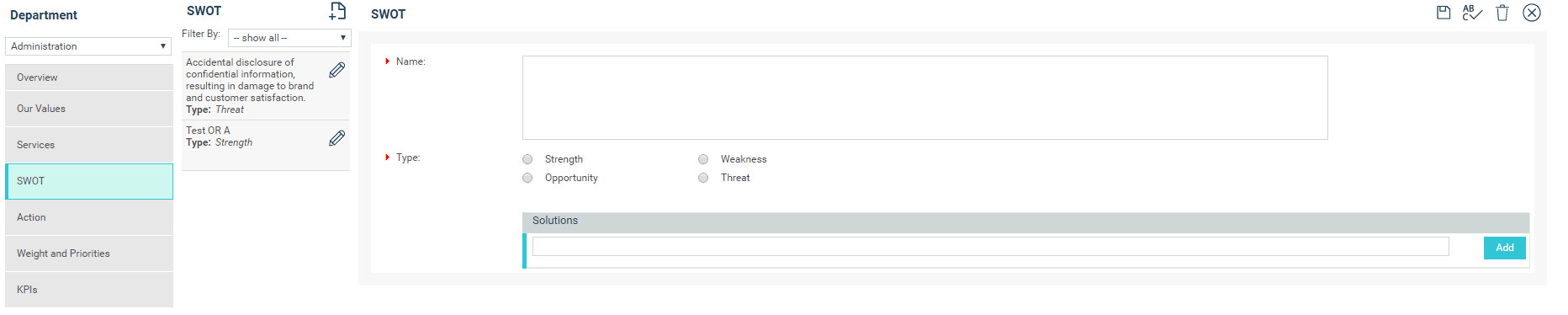
A key element of Business Planning is to understand the internal and external environment that is impacting on your Business Unit. This is usually addressed through a SWOT analysis which is an assessment that we undertake to assist in developing a clear sense of reality.
Strengths: Internal resources or capabilities.
Weaknesses: Internal deficiencies in resources or capabilities. Internal areas for improvement.
Opportunities: External factors or situations that can favourably impact the Business Unit.
Threats: External factors or situations that can negatively impact the Business Unit.
This is an Environmental Analysis at Business Unit level. Key issues relating to the business unit can be considered, with associated Solutions/Controls. These can later be linked to an Action, if appropriate.
STEP 1: Go to Planning > Corporate Planning > SWOT.
STEP 2: Select the appropriate Business unit from the dropdown menu and click 'Add New' icon to create a new record.
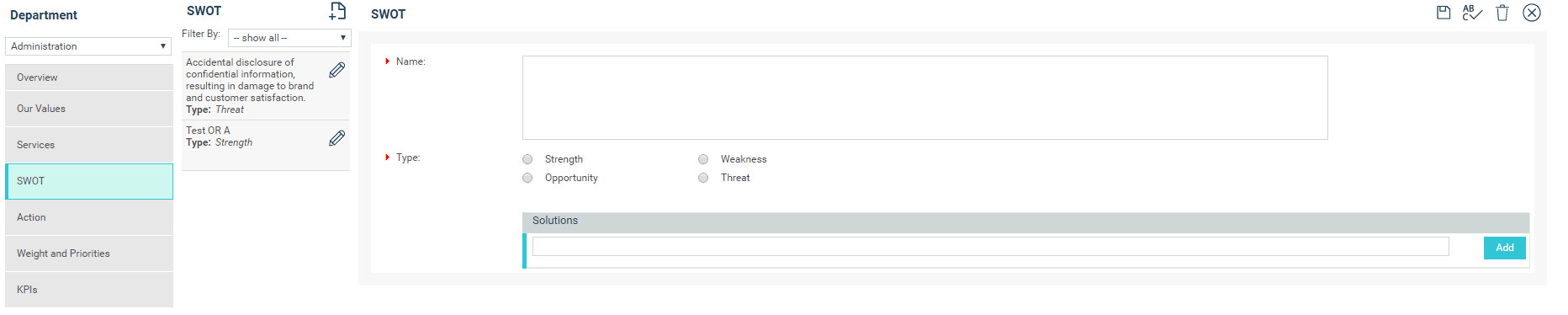
STEP 3: Enter the issue title and select the type that the particular issue belongs. You can record all solutions associated with the issues identified.
STEP 4: Type the solution in the text box and click 'Add'. This can later be linked to Actions. See the topic on Creating an Action for more information.
STEP 5: Click the 'Save' button to save your SWOT analysis.
|
|
A Risk Assessment can also be undertaken by clicking the ‘Risk Assessment' button (via SWOT edit interface). This will then link issue as a risk to the Operational risk register against this Business Unit. This feature will only be available if your organisation has purchased the Integrated Risk Manager (IRM). A Solution can further be linked to Strategic/Business Plan as explained under Environment Analysis. |
Copyright © 2014-2015 CAMMS Online Help. All rights reserved.
Last revised: November 26, 2017