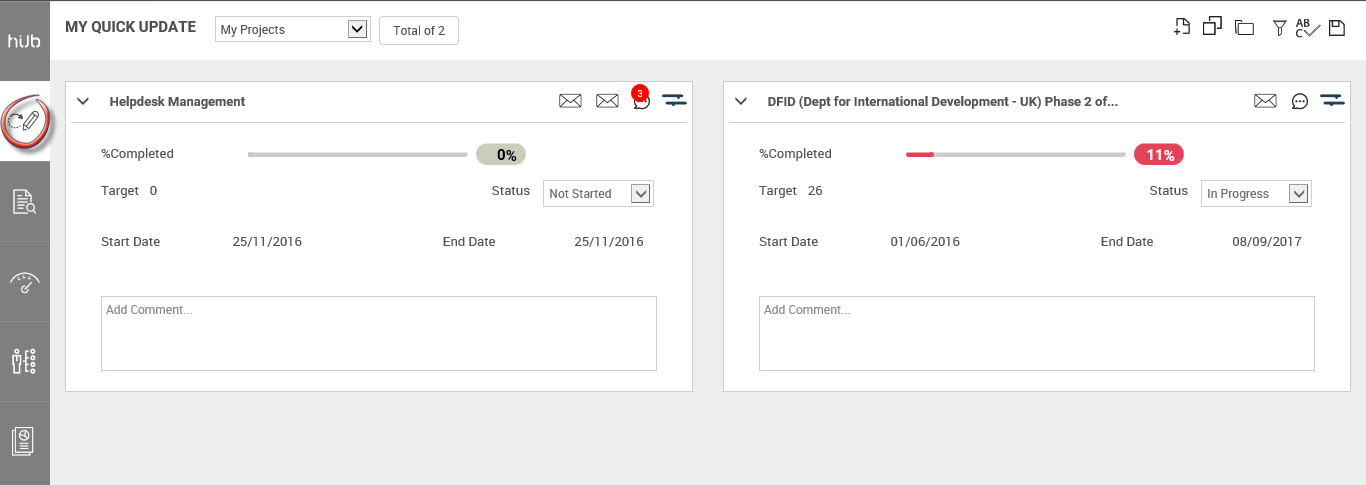
My Quick Update can be used to quickly update (edit only) the most frequently changed details.
The default quick update page set through My Settings will be loaded once navigated to Overall Quick Update. You can load other quick update pages by selecting the respective quick update item from the dropdown available at the left hand side of the page.
My Quick Update will allow you to update information on below given items:
My Projects
My Project Tasks
My Project Risks
My Risk Actions
My Risk Controls
My Approvals
My Issues
My Issue Actions
My Issue Decisions
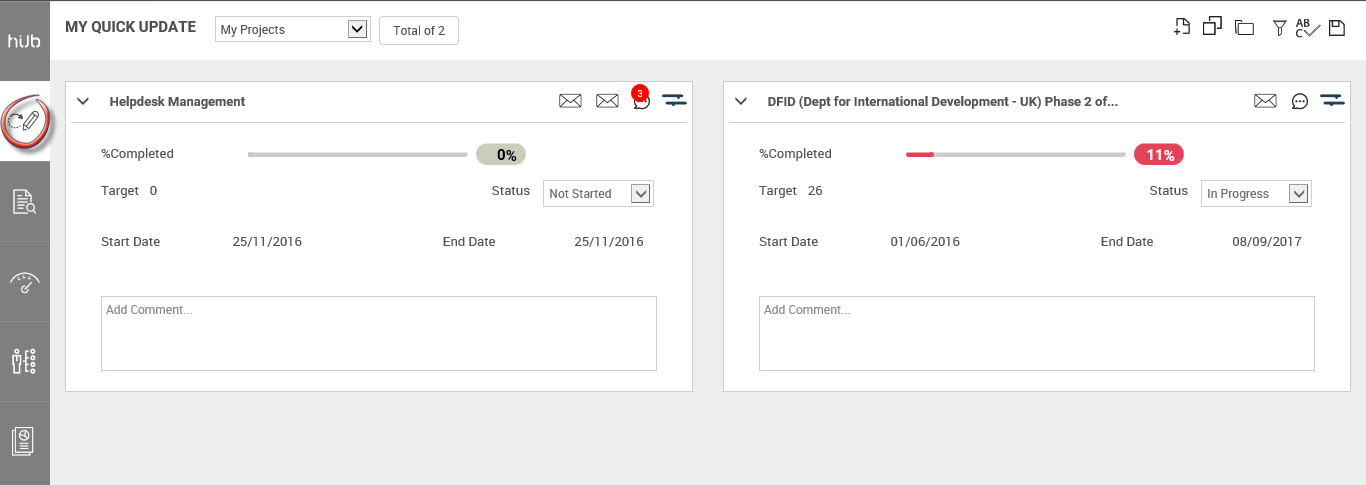
Copyright © 2014-2015 CAMMS Online Help. All rights reserved.
Last revised: November 26, 2017