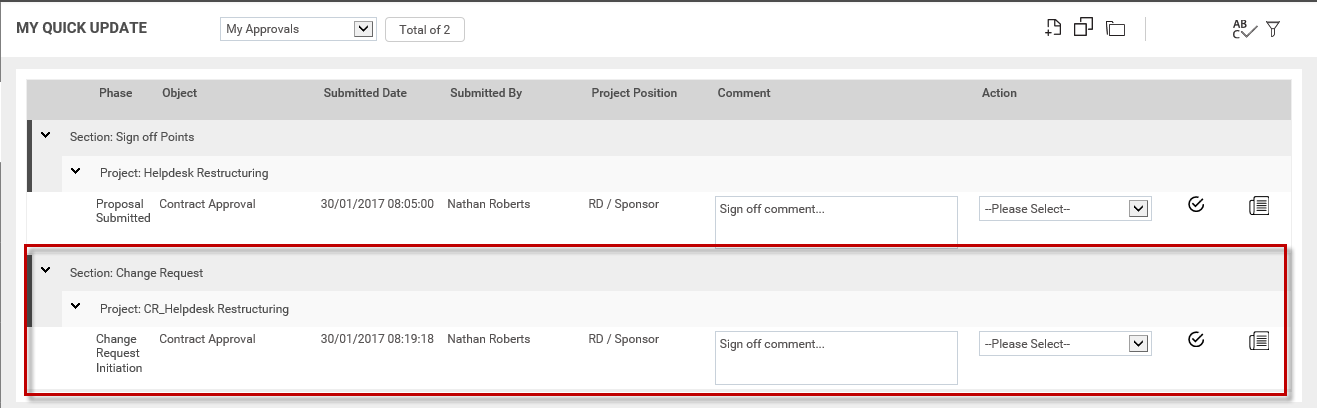
Inline Quick Update will display below given information for each change request:
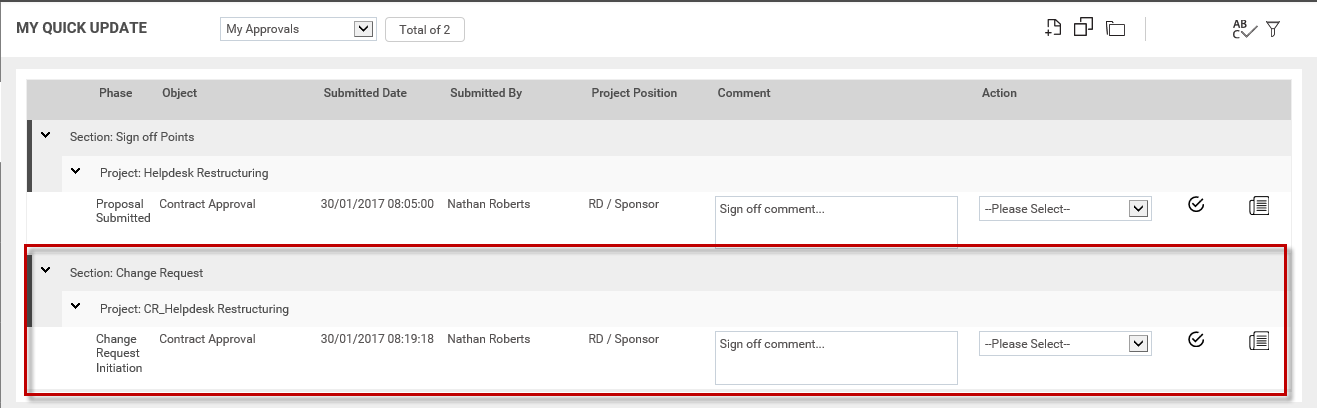
Phase - Displays the phase in which the sign off object is in the change request workflow. Phase name will be hyperlinked. Clicking this will navigate you to the relevant sign off (open in a new window).
Objects – Displays the sign off object name. Non editable
Submitted Date – Requested date and time. Non-editable.
Submitted by – The name of the staff who submitted the change request for sign-off. Non-editable.
Project Position – The project position of the staff who submitted the change request for sign-off. Non-editable
Comment – Multi line text box provided for the approver to enter a comment.
Action – A dropdown list with options: “Approve”, “Not Approve” and “Re-open”.
Confirm icon – Clicking on this will confirm the action selected from “Action” dropdown. For example, if you select “Approve” from the “action” dropdown and clicks on the Confirm icon, then the respective change request will get approved.
Change Request Report
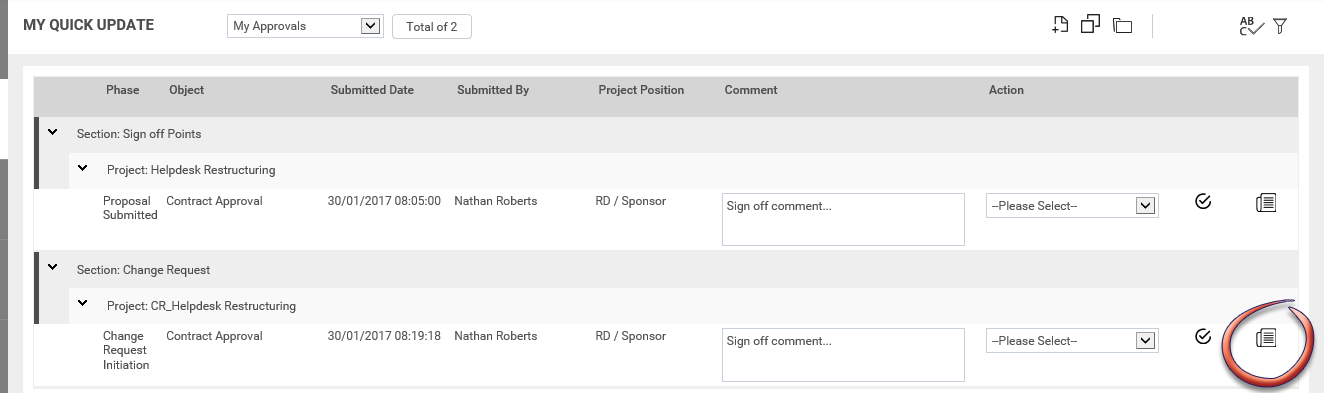
Clicking on the report icon will load the Project Master Report for the respective change request in the SSRS previewer.
Copyright © 2014-2015 CAMMS Online Help. All rights reserved.
Last revised: November 26, 2017