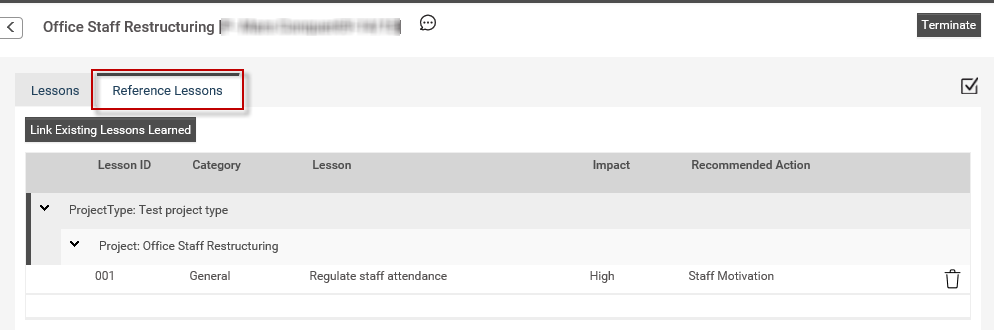
The reference lessons section will be beneficial during the project planning phase as the project managers can consider recommendations proposed from previous lessons when planning the current project.
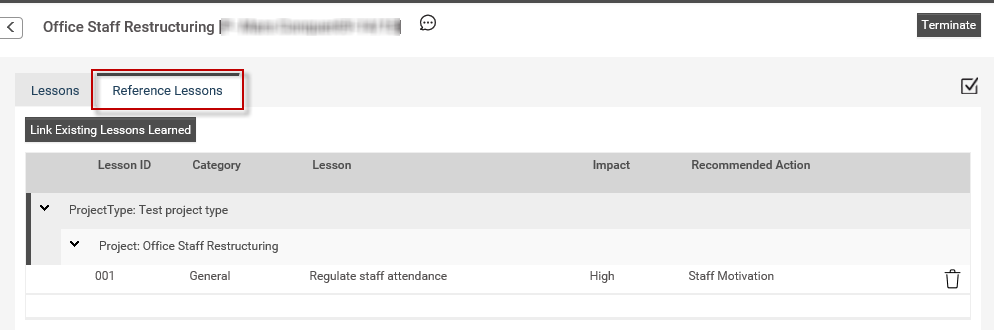
Within this section, you can link previous lessons learned from the other projects as reference only.
The grid columns will be based on the fields enabled in Project Settings > Lessons Learned > Visibility in Object area.
The lessons linked to the project will be displayed in read only mode.
Lessons are first grouped by the ‘Project Type’. Then by the project which they are linked.
Linking a Lesson to the Project
Click on the ‘Link Existing Lessons Learned’ button placed above the grid. A popup window will appear listing all the lessons in the system.
The lessons are first grouped by the ‘Project Type’ and then by the project which they are linked.
| Please note that ‘Link Existing Lessons Learned’ button will be visible only if you have ‘Can Add/Can Edit’ permission to the respective lessons learned object. |
Select the relevant lessons and click on the ‘Add’ button.
In order to delete a lesson, click on the adjacent ‘Delete’ icon.
| Delete icon will be only visible if you have ‘Can Delete’ permission to the respective lessons learned object. |
Copyright © 2014-2015 CAMMS Online Help. All rights reserved.
Last revised: November 26, 2017