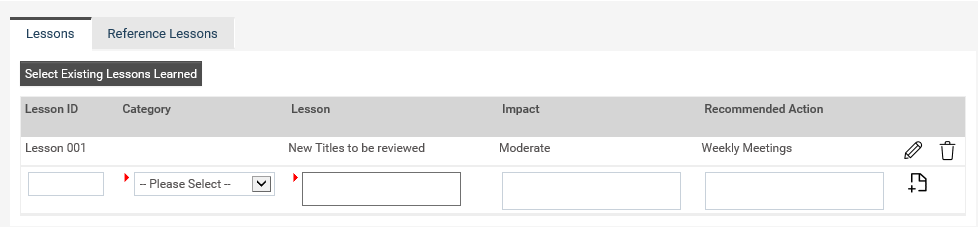
The lessons learned template configured within Project Settings will be displayed in a grid within this section. The grid columns will be the fields enabled in Project Settings > Lessons Learned > Visibility in Object.
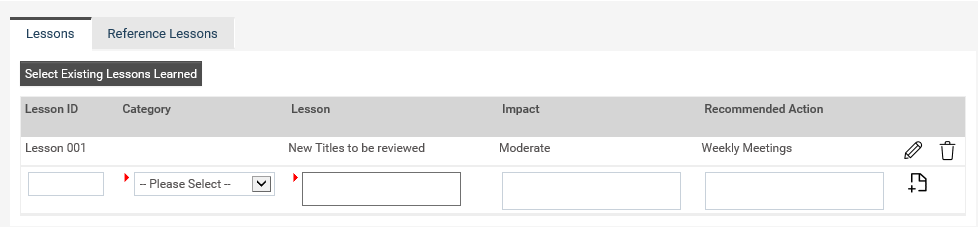
In order to edit existing lessons, click on the adjacent edit icon.
◊ Edit Icon will be visible only of you have Add/Delete permissions to the respective lessons learned object.
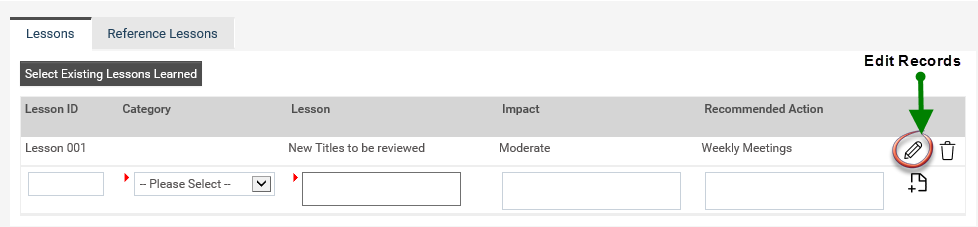
Click on the ‘Update’ button once you complete updating details.
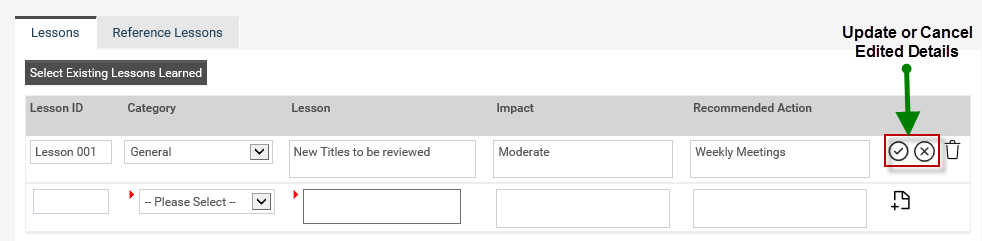
In order to delete a lesson, click on the adjacent ‘Delete Icon’.
◊ Please note that the Delete icon will be only visible if you have ‘Can Delete’ permission to the respective lessons learned object.
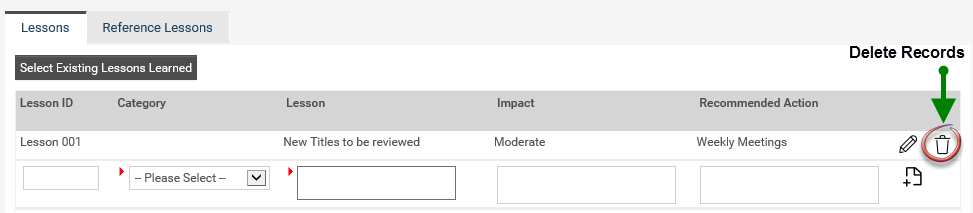
Adding a New Lesson
STEP 01: In order to add a new lesson, enter relevant details and click on the ‘Add’ button at the footer. The new lesson will be added to the grid.
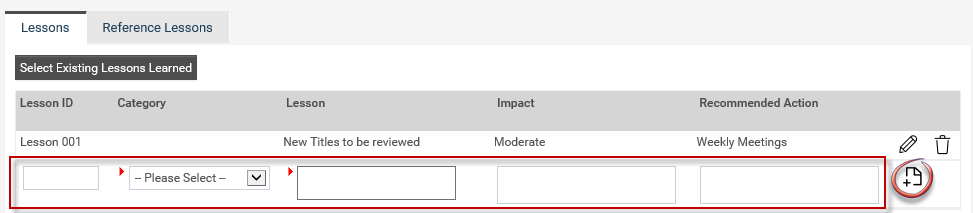
STEP 02: Additionally, you can also link and existing lessons learned by clicking on the ‘Select Existing Lessons Learned’ button on top of the grid. A popup window will be displayed listing all the existing lessons in the system. The lessons will be first grouped by the ‘Project Type’ and then by the ‘Project’ which they are linked.
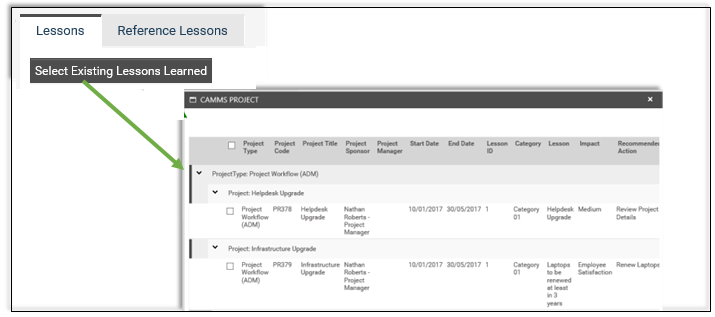
STEP 03: Select the relevant lessons and then click on the ‘Add’ button.
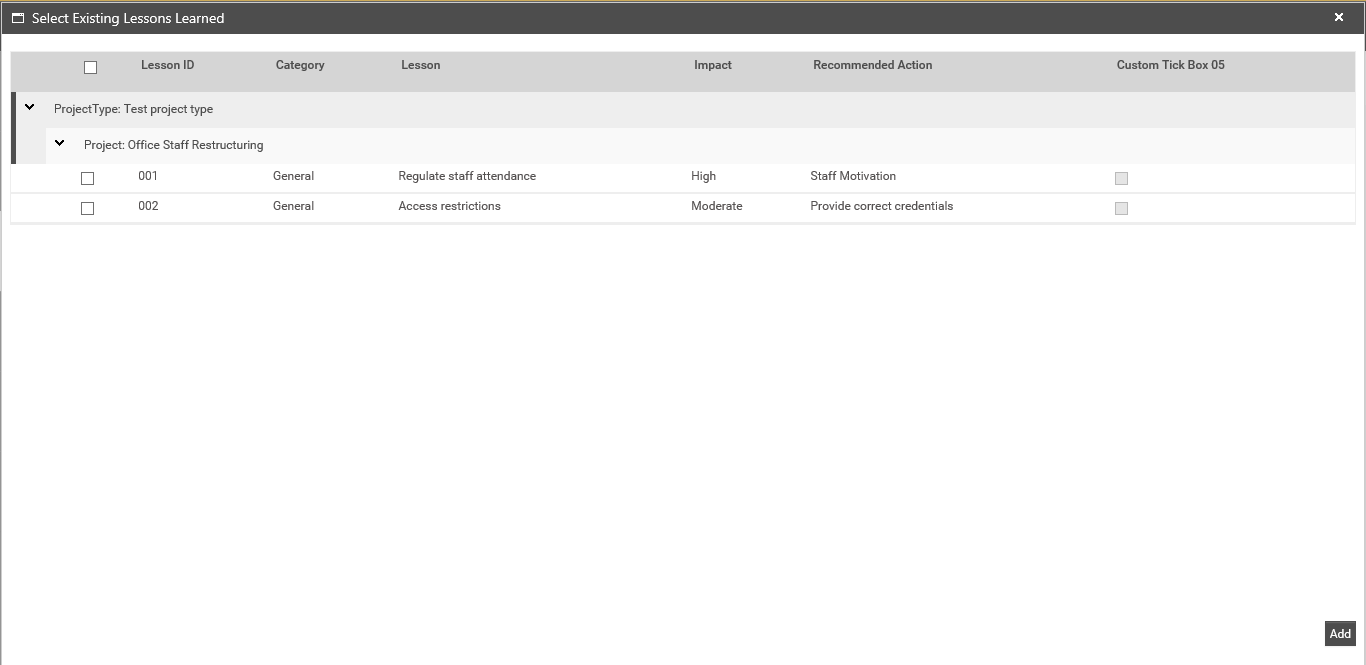
Once linked, the data will be unique for the selected project.
Copyright © 2014-2015 CAMMS Online Help. All rights reserved.
Last revised: November 26, 2017