| This functionality is already available for environments where both Risk Management and Project Management are activated. |

Add a New Risk
Step 01: Enter the risk title and select the correct responsible officer. Then click on the 'Add' icon at the footer.
| Field | Description | Mandatory/Optional |
| Title | Define the name/title of the risk assessment | Mandatory |
| Responsible Officer | Select the name of the risk assessor from the dropdown list. Risk Assessor is the person who is responsible for monitoring and reporting on risk status. |
Mandatory |
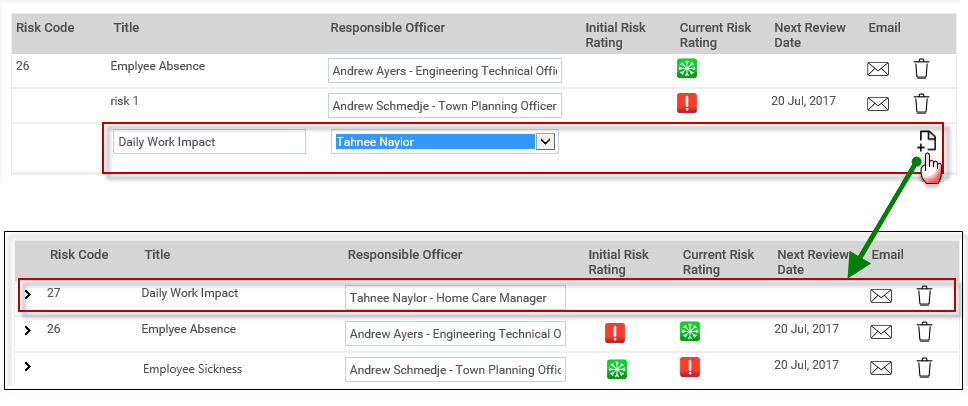
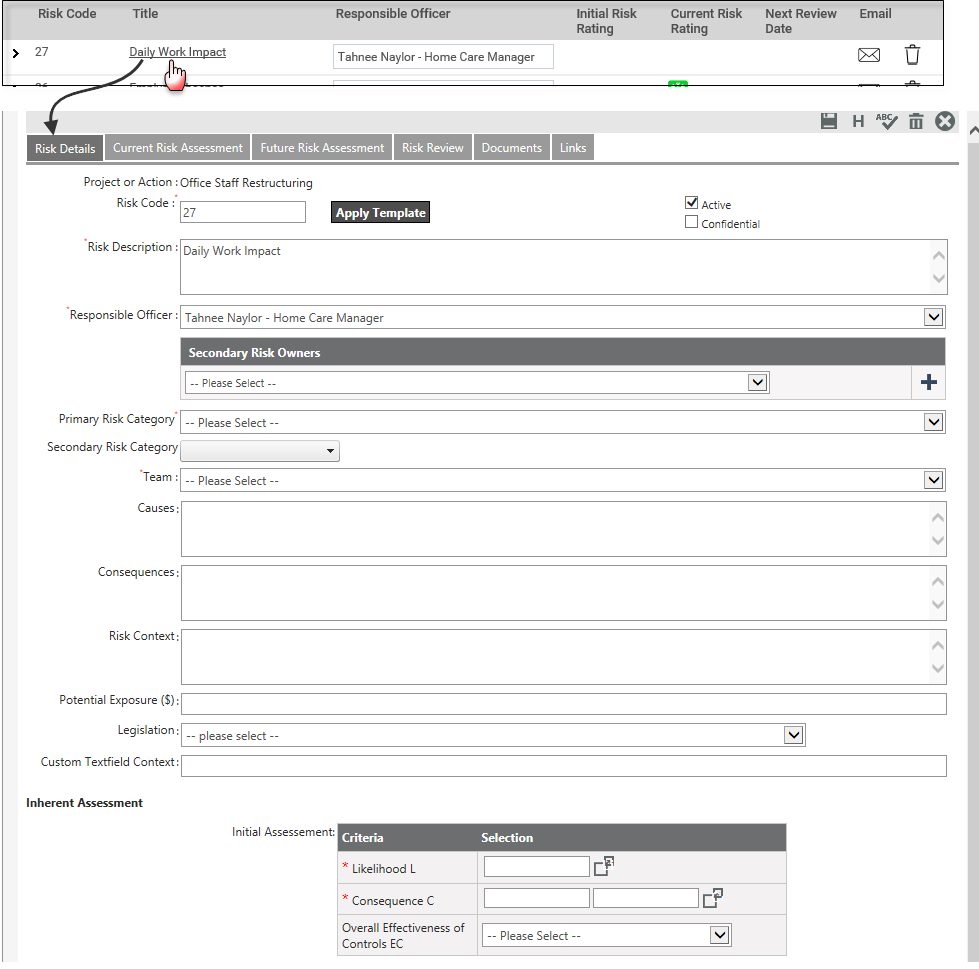
2 - View Editing History. A popup window will be displayed with the details.
3 - Perform a spell-check
4 - Delete the Risk.
5 - Close Window
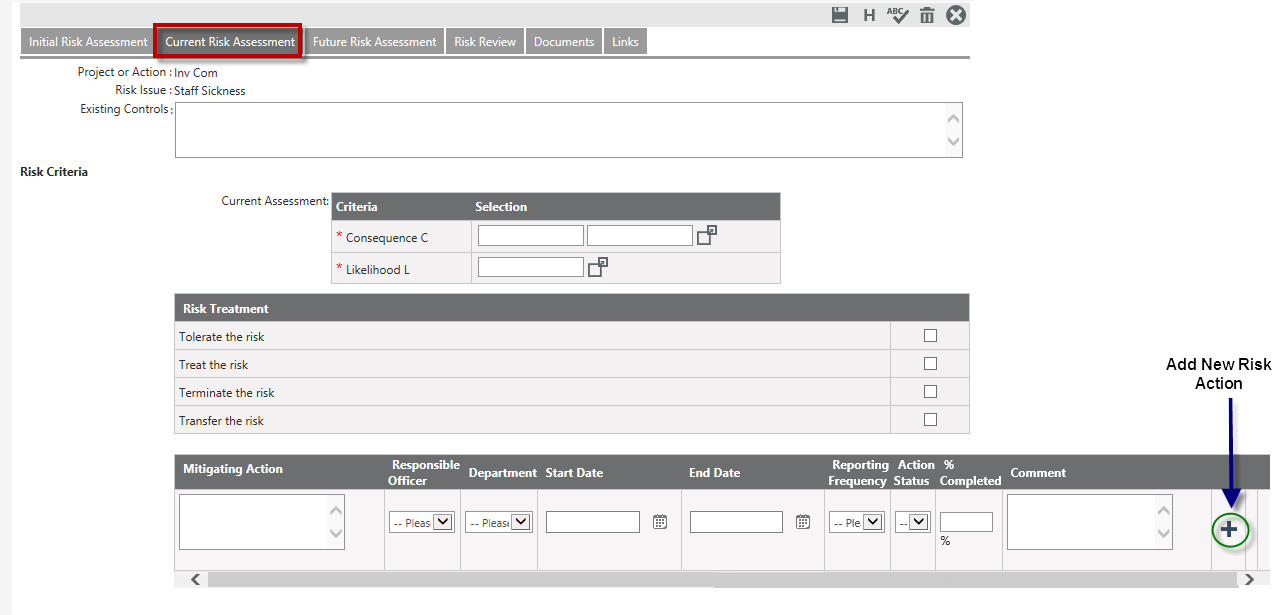
| Field | Description | Mandatory/Optional |
| Management Controls | Specify any management controls | Optional |
| Risk Criteria: | ||
| Effectiveness of Controls | Select the correct effectiveness from the dropdown | Mandatory |
| Consequence (C) | The level of risk impact on the project | Mandatory |
| Likelihood (L) | The likelihood of the risk occuring | Mandatory |
| Risk Treatment | Select the correct risk treatment option | Optional |
| Risk/Mitigating Action | Add risk/mitigating actions. You can add multiple solutions for a particular risk. | Optional |
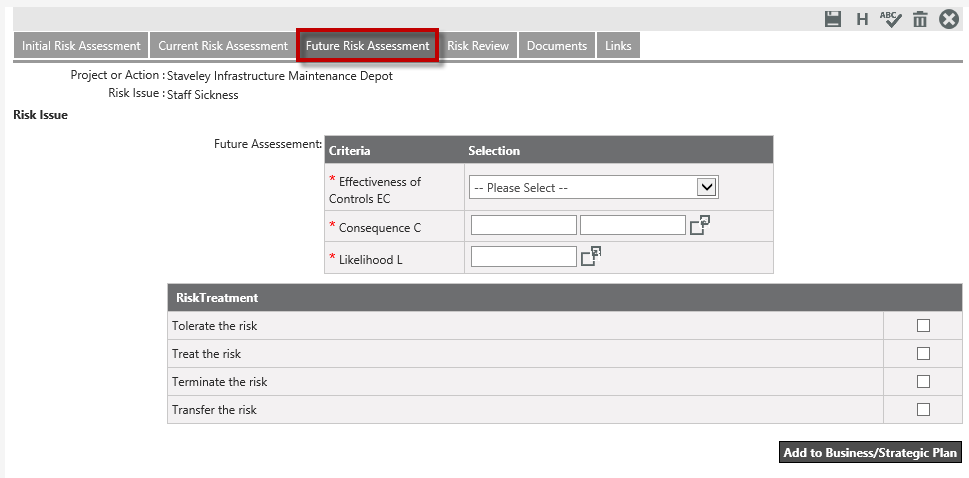
| All amendments done to Risk Assessment via this object will be reflected in the 'Risk' area and vice versa. This is applicable only to 'Approved' projects which are linked to a Service Profile (via the Project Linkage object). |
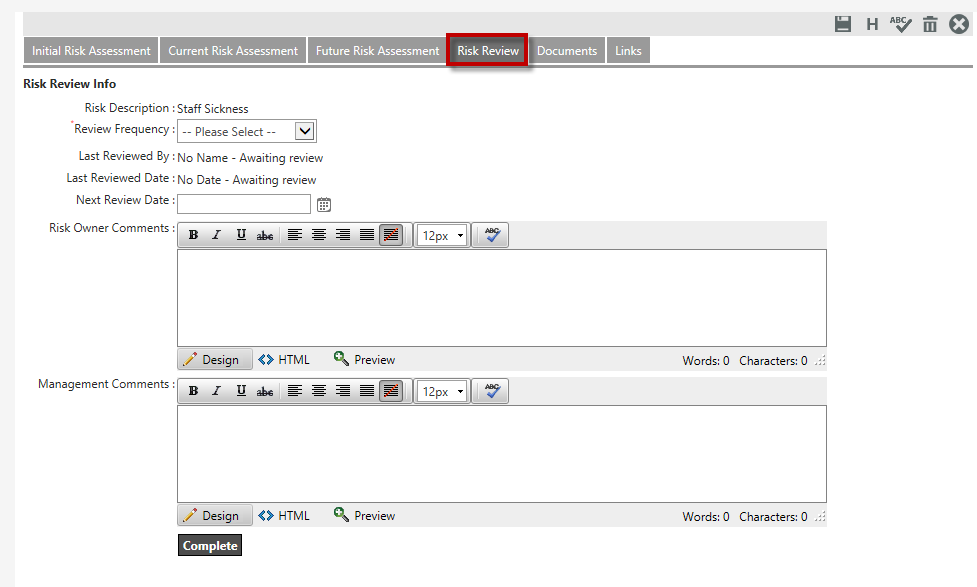
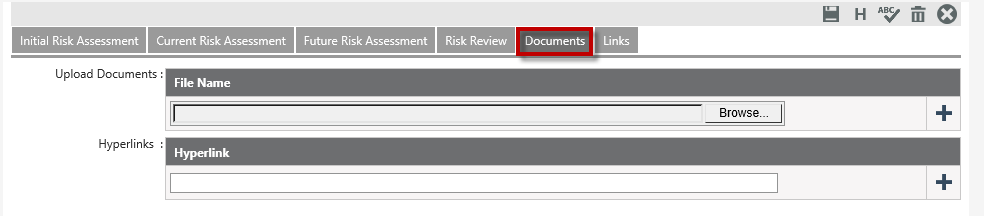
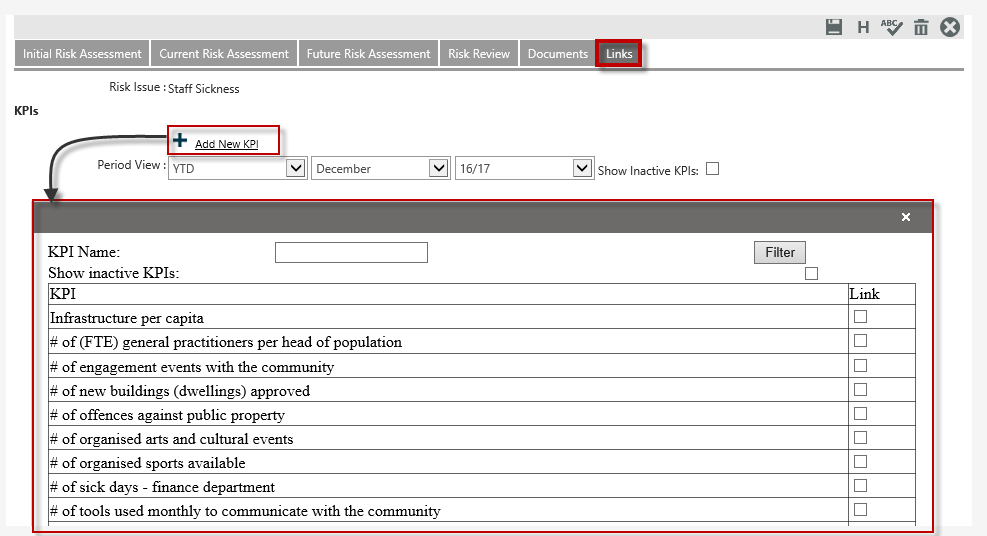
Copyright © 2014-2015 CAMMS Online Help. All rights reserved.
Last revised: November 26, 2017