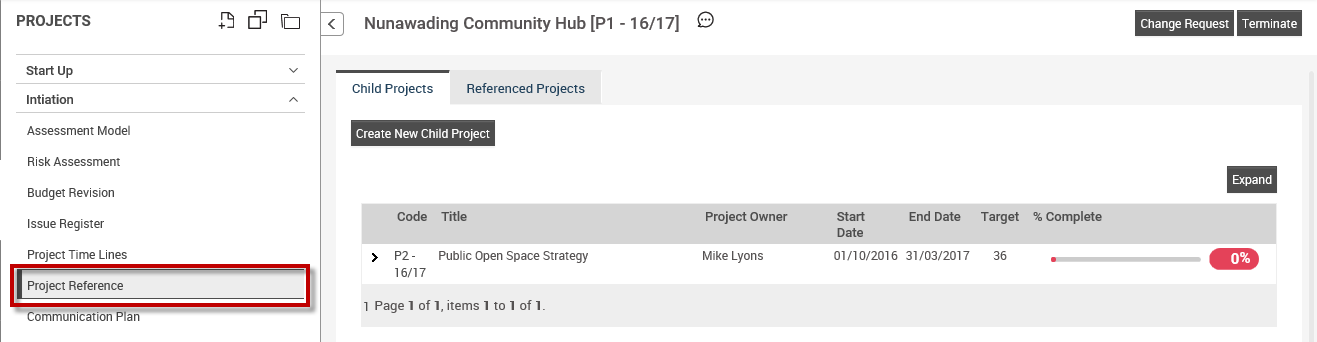
You will be able to view all the Child Projects linked to a Parent Project via
‘Project Reference’ Object – ‘Child Projects’ Tab (If Project Reference object is available within Project Workflow only).
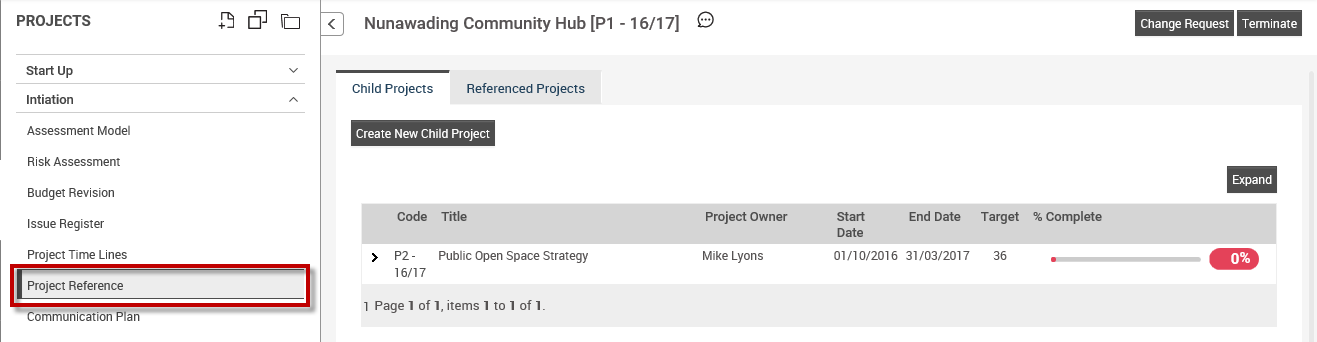
Important Notes:
o Project Reference object can be added multiple times within a project workflow. However, the object will be common across project workflow.
i. Project Owner: Project Owner of the Child Project along with the staff position.
ii. Start Date: Start Date of the Child Project.
iii. End Date: End Date of the Child Project.
iv. Target: Target of the Child Project
v. %Complete: %Complete Slider Bar
Click on ‘Expand All’ to expand all child/referenced project records in the grid within child projects/referenced projects. Expanded view will display below information:
i. Status: Project Status for the Project (as per Project Details object > Project Status field)
ii. Open/Closed/Upcoming: Status of the Project
iii. Progress Comment: Latest Progress Comment (as per Project Details object > Progress Comment field).
Click on ‘Collapse All’ button again to view collapsed records in grid. Additionally, expanding/collapsing options is also available for each record in the grid.
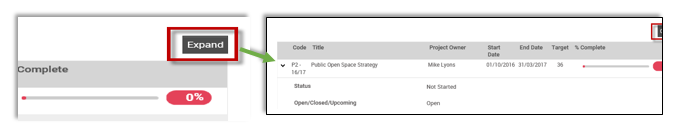
Copyright © 2014-2015 CAMMS Online Help. All rights reserved.
Last revised: November 26, 2017